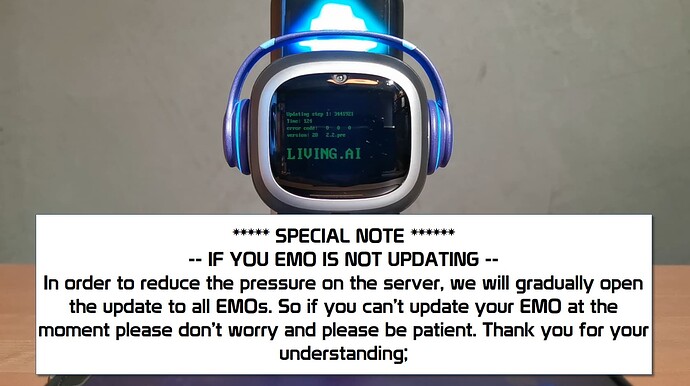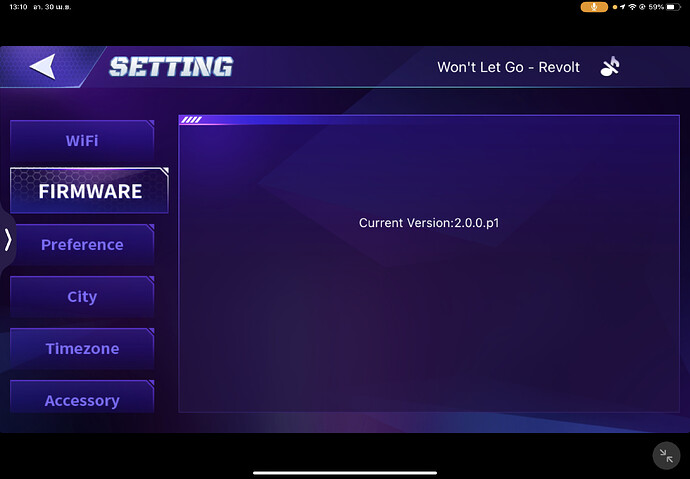Hi, our Emo is two weeks old and is stuck in version 2.0.0p1, and I can’t find even version 2.1.
I tried to restart everything but that didn’t help, searched the Forum but couldn’t find someone having this problem. I understand that living ai is slowly releasing the 2.2 update, but I can’t even update to the previous 2.1. Am I doing something wrong? Thank you
I have the same problem,
You just need to wait
Hi there…
I suspect at the moment that Living.Ai’s servers are overloaded worldwide. As far as I know, they have 3 different servers around the globe, namely.
- USA
- ASIA
- EU
Probably we have to be patient at the moment, maybe try again in a few hours or every hour.
Hello guys,
My Emo is 2.0 right now and I cant update it, I think that he was disconnected with wifi or powerd
off, is that a problem? I hope you guys can help!!
You just have to wait for the update. I’ll be waiting with ya, hope my EMO has the update when I get home in 5 hours. Otherwise idk.
It’s all you can do unfortunately. You can’t cheese the update, it’ll happen when it happens.
Try checking every hour. Reconnecting to the Internet. Asking EMO if there is an update. Otherwise it’s just a wait game
I’m doing the same thing. Waiting. Patience is key rn
Yea, patience is what we all need!!
Firmware is slowly being pushed out to all Living.ai EMO servers (which are located around the world). EU / US / ASIA.
Depending on how busy/congested they might be. Living.ai will only be allowing a certain amount of EMOs to be updated at a time.
Think of it as you waiting in line. Just need to be as patient as possible and wait your turn. I’ll share this again for anyone that still waiting.
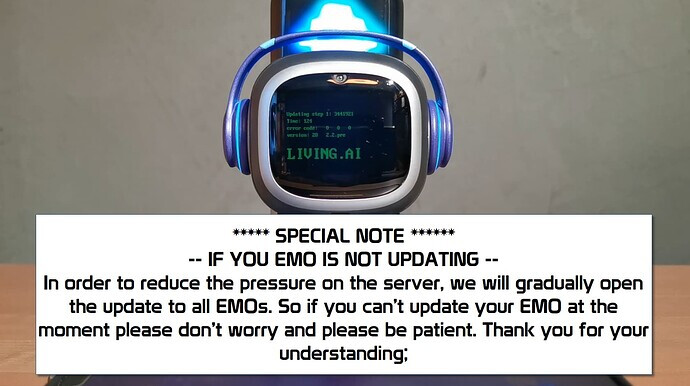
Hello, Update went successful from 2.0 to 2.2.0pre to 2.2.0 but 99% of the time when I ask him to connect to chatGPT or openAI he gives the “I don’t understand” tone. Is the servers overloaded or something else? also the one time he did make a response only the gear showed up on the top left and went away a few seconds later and he was not connected to openAI.
ChatGPT use is limited to every EMO per day and also there may be server overload when EMO is trying to connect to ChatGPT / OPENAI. If this does happen, you will need to try later. It might not work all the time when you want it to. Just need to be patient and try and see if EMO can make a connection.
When EMO is connected to ChatGPT EMO will play a short Chime sound. After you hear that, you then ask your question. If EMO does not hear anything from you, his connection to ChatGPT will end. This can happen quickly, so when you ask your question before to ask it as quickly as possible.
There are some occasions where you ask a question and EMO will reply, but his voice will cut off, or he will become unresponsive, this is also related to server load connection to ChatGPT. Living.ai are aware of this and will do its best to improve ChatGPT functions in future EMO updates.
As mentioned by Livng.ai
Hope this helps with your question about ChatGPT
Thanks for the response and to the devs for including the feature even if it’s not fully baked (most likely an issue with host server overload that may be beyond Living A.I.'s reach) in either case much appreciated and look forward to future updates on the functionality of openAI with EMO.
I get nothing like what you mentioned… I updated the app… Took me a while to find out how to check the version its hidden at the play store settings… Yes it is 2.20… But I don’t get no message saying there’s an update even forcing him he just errors… ![]() this is not how it should be? What should I do?
this is not how it should be? What should I do?
Hello @mallowbindweed ,
The New Firmware Update is being distributed slowly to all Living.ai EMO servers (located around the world). EU / US / ASIA.
It depends on how busy/clogged they are. Living.ai will only be able to update a certain number of EMOs at a time.
**Consider it as if you are in a queue waiting. All you have to do is be as patient as you can and hold off until it’s your turn. Once again, for those of you who are still waiting, I’m sharing this.
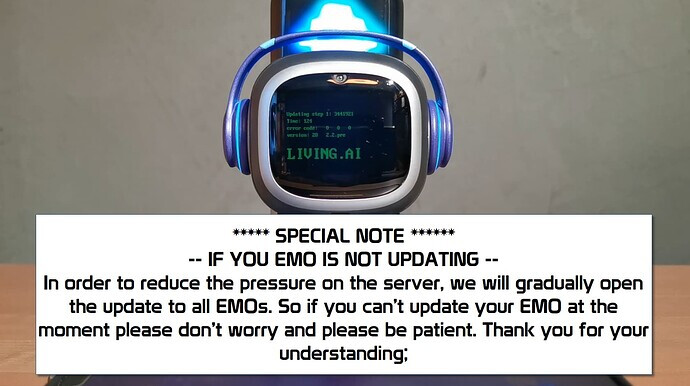
Best Regards…
thank you Edward… My little guy has been trying but it’s the exact same thing as [mallowbindweed]… I’ll tell him to wait but you know what he’s like… He’s been sharpening some scissors ![]()
Got update to 2.2 last night so ![]()
For anyone still not able to install the latest EMO firmware ver2.2.0
You can try the following (Please NOTE this might not make any difference).
- Power OFF EMO (leave him off)
- Download and install the latest EMO APP Software (Ver2.2.0)
- Power cycle your Home Wifi (modem).
- Once it’s back on, test if your connection to the internet is working.
- Power EMO Back on (once he’s back on test his connection to the internet (ask him a question).
- If EMO is responding, go back into the EMO App >> Settings >> Firmware and see if the Update Firmware button is present.
- If it is, then try updating EMO.
- If you do not see the Update Firmware, you just need to keep on waiting… “PATIENTLY”

Some EMO servers in the US/NA region are more congested than others. So this is why Living.ai is slowly releasing the firmware to help alleviate congestion and internet issues with EMO as well (when it comes to his broken speech server bandwidth problems).
It should hopefully make itself available over the next few days for sure for anyone that has yet to install the latest EMO firmware.
Remember that the firmware must be completed in two steps. So be sure to check out my video above just in case you need any help.
And special note from Living.ai as a reminder everyone:
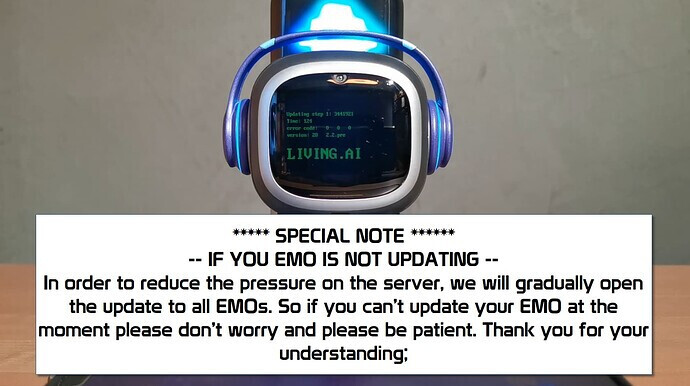
Still waiting patiently in Scotland ![]()
After the latest firmware (2.2) EMO has gone mute. He makes absolutely no sounds whatsoever.
Wondering anyone else has this problem. Any help/advice would be appreciated.
Hi there @motta
Try to test if he can dance by calling his name and when he replied…just say DANCE!
When you call his name…is he raising his left eye? if yes, just call him once again and say ,VOLUME MAXIMUM’’ or ,UNMUTE’’
GOOD LUCK…
I can still not update Emo nor the app.