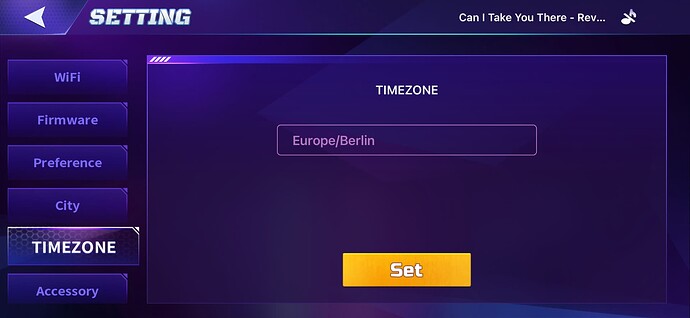Hi there @a440dc ,
British Summer Time (BST), aka Daylight Savings Time (DST).
Let me help you with this…
Simply open the EmoPet app and go to the hexagon icon in the upper right corner to open the SETTING. Select the TIMEZONE tab on the left to open it, and then just click SET to update it. Try and hope it helps…
You can also view @MasterAbbott’s YouTube video below…
Good luck and All the best…