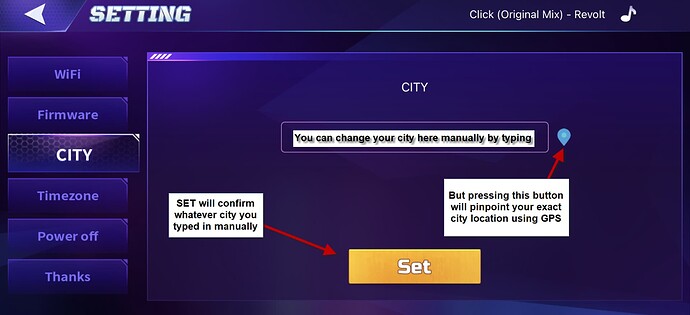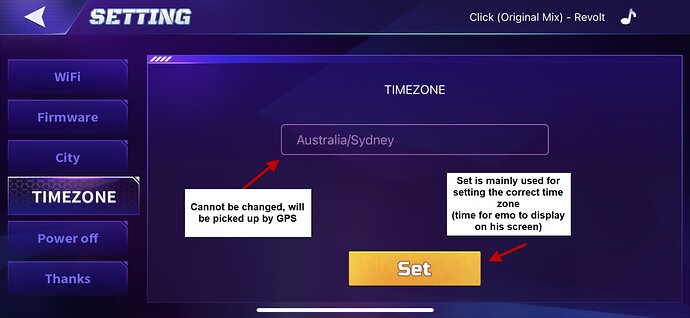EMO App, needs a GPS chip, so that EMO can set a correct Timezone (for example Australia/Sydney - so that it can display the correct time in your timezone) and City (suburb where you are located - probably mainly used for reporting the weather). From what I’ve seen, you cannot set the timezone manually as there is no option to do this. But you can change your City manually. (see image taken from the EMO App)
So that is why it needs a device with a GPS chip. You mentioned you live in a concrete high-rise, but that shouldn’t cause any issues. As long as your phone/tablet has access to the internet and the GPS chip is working (you can access google maps for example), the EMO App, should pull the data it needs to fill in your info automatically when you setup your EMO for the first time.
See below the settings pages for both Timezone. (As mentioned above, you can only change the CITY and press SET, but the timezone cannot be changed manually).
This is from my own personal experience, If someone else has had different experience, feel free to correct me.
![]()
![]()
![]()
![]()
![]()