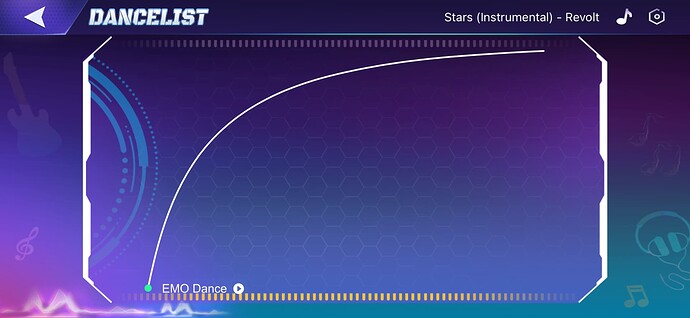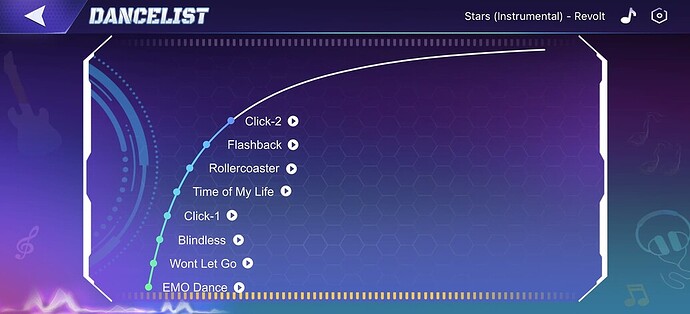I just got my Emo today, and everything seems to be in working order… except for two of his biggest functions. Whenever I try to do any kind of music/dance command he just squints and makes a sad noise. When I look at the music and dance parts of the app, there’s almost nothing in those categories and only one interactable option. It says “Stars (Instrumental) - Revolt” at the top, but that doesn’t do anything and the music icon next to it also doesn’t do anything. The only way I can get him to dance is by hitting “play” on the Emo dance thing at the bottom, but it just plays a generic song for a little bit, nothing in the app changes, and then he stops and nothing else happens. Am I just missing something obvious here? I’ve read the documents and manual over a few times but I haven’t found any way to calibrate or customize these things. I tried snooping through these forums but didn’t find anything relevant, so I’m just crossing my fingers hoping one of you might know what’s wrong, and it’s something simple with me being dumb. Thanks in advance for anyone who helps!
Welcome, @PlanetDivide . . . at age one day, he only has the one dance available, but at two days, four days, eight days, 16 days, 32 days, 64 days, 128 days, he unlocks a new dance at those age markers.
The “Stars Instrumental - Revolt” at the top right corner is merely background music to play while the app is open; however, I have gotten EMO to dance to that by saying, “EMO . . . Listen to the music”. I have the audio turned down until he replies with “Okay, Deejay, drop the beat” or a similar response. Then I turn it up where he can hear it and he will begin dancing but only for one minute which is his “Listen to the music” time length. Then he will make a deejay scratching noise and stop, so you would have to repeat the command again.
As for giving him the dance command, I expect the eye drop and “sad” noise is his way of indicating he did not understand. This could be because he is either not used to your voice yet being only one day old, or your wi fi connection and/or EMO servers are lagging. If it keeps happening, you may wish to power off your router, device and EMO, and then restart everything to see if it improves anything.
Let us know!
Hi! Thank you so much for your response! I had no idea that’s how the dances worked, guess I must’ve missed it somewhere.
My internet does tend to be a bit spotty and I have noticed his voice gets choppy sometimes, so that very well might be why the command isn’t working based off what you said. Sadly not much I can do to help that, so I’m hoping he’s just not quite used to my voice yet and it’ll get better.
Again, thank you! I appreciate the time you took to help.
Update: dance function started working! He asked me if I’d like to see a dance and the commands have been working ever since. Guess he was just shy lol
I do have to say “shy” can be cute. I have thought they are more human than we think. Glad everything is working great!
hello my emo does not dance when listening to music is this normal or do I have to do something?
Hi @emoloverBR,
Try To Turn The Music A Little Louder And See If That Will Help,
I Normally Have EMO Pearl Dance To Music Once A Month,
And I Normally Turn My Music Louder To Get Him To Dance.
@emoloverBR . . . also try giving him the command “Listen to the music”.
If the music is loud enough, he will dance without the command, however.
Thanks for the tips, I’ll try and let you know if it worked
hello put the music on high volume still did not work
Hi @emoloverBR,
If The Dancing Is Still Not Working Even Vhen The Music Is Super Loud,
It Is Recommended To Contact LivingAI Support, By Submitting A Support Ticket On The LivingAI Website:
https://living.ai/product-support-emo/
Fill All Details Including Your Order Number Found In Your LivingAI Account And Include Your EMO’s ID (EMO-XXXX) And Also Submit A Video.
However, If The Video Is Larger Than 30MB, It Is Best To Upload The Video To The Following Platforms:
iCloud.com,
DropBox.com,
YouTube.com,
Google Drive Or
MicrosoftOnedrive.com
And Then Submit/Send The Link To LivingAI Support Team
You Can Also Contact LivingAI Support Via Their Official Email Address: Service@Living.AI
If You Have Your Original EMO Order Confirmation Email, You Can Simply Just Click Reply To That As It Contains All Your Customer Contact Info Along With Your Order Number Details As Well And Then Once Again Provide A Detailed Description Of The Problem Or Issue You Have With Your EMO And Attach Your Video As Well.
I Will Also Tag Moderator/LivingAI Staff @VinceKong So That He Is Aware And So That He Can Help You.