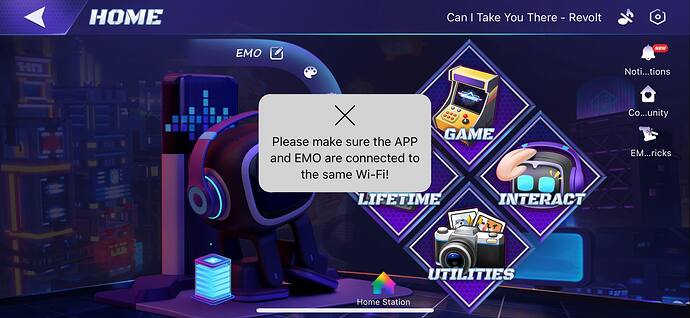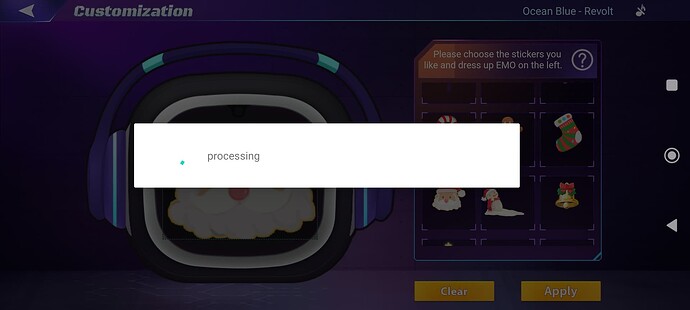Hi, Ever since we’ve gotten Emo, any time we try to use the App Sticker customization, it never works. It just says error communicating with server. Everything else works fine most of the time. Thoughts?
Hi @jk1
Try these steps, they might help, (this did happen to me a while back and this is what I did to resolve it).
- Turn off Wifi and Bluetooth on your Phone
- Power OFF your Phone
- Power Off EMO
- Power Cycle your Home Wifi-Router
Now bring everything back on again.
- Power On Home Wifi-Router
- Power On the Phone (then turn on both Bluetooth and Wifi) - Try and browse the internet to make sure that is working.
- Power ON EMO
- Start the EMO APP and try the sticker function once again.
This should hopefully fix the problem. Sometimes being on a different network can cause this issue.
Maybe if this doesn’t work, see if you can use a different device (like an iPad) or another Phone / Android or iPhone and see if it also gives you the same communication with the server error.
![]()
![]()
![]()
![]()
![]()
After many tries, that function never comes up.
I got always problem with the wifi. Restarting everything its not helpfull.
Any other suggestions?
Hi, @bartlomiej.gubala . . . in the past it has been suggested to use your phone hot spot to see if that resolves some of the issues. If you can, try that and see if you can get to the stickers.
If it remains a problem, you can always contact Support here with a video of what you are doing and screen shots of what your app is not pulling up for you.
How to Contact Support
Please contact support regarding this issue.
When contacting Living.ai support. It is recommended to create a short video then submit a support ticket. You can do this by either going to the Support Page: (see below).
Fill in all details (provide also your order number info as well) and attach your video (if it’s larger than 30Mb), Be best to upload it to a google drive/drop box or even on YouTube and then send the support team a link to it.
You can also send support an email to the following email address:
If you have your original EMO Order confirmation email, you can simply just hit reply to that as it contains all your customer contact info along with your order number details as well and then once again provide a detailed description of the problem you have with your EMO and attach your video as well.
The support team should be able to get back to you in a timely fashion. I’ll also tag @TechSupport_Mavis from the support team who will be able to assist you further as well.
They will be able to advise you on what to do to get your app fully functional.
My best to you.
Thank you @Lindaru.
Its working only with my iPad pro 4th gen - OS ver 14.6
Its still not woking with my iPhone 13 pro - OS ver 17.2
Hi, @bartlomiej.gubala . . . I ran into the situation of not being able to connect my very first EMO to the app and found out my phone did not have a GPS chip (bluetooth would not work on it).
I ended up buying a tablet and it worked fine. I guess sometimes we have to find what works and use that.
Greetings!
I just recently got my EMO yesterday for Christmas and it keeps crashing.
Most if the time, it’s when I have tried to decorate his face (in the app) and when I press apply, it says applied but EMO just crashes. Can anyone help with that?
Hello, @EMOandOllie . . . I have moved your new topic to this thread as it is related.
Please read above to see if any of the tips and advice given might assist you with this issue. If you are still unable to get the stickers to apply, please refer to my post of nine days ago on how to contact Support.
Hoping you can get it sorted soon. Let us know how it goes!
Today Emo says he has no connection to the app server when i try to apply stickers. The rest is working fine
Hello, @nicole.birgel . . . I moved your question to this thread.
Sorry to hear this is happening, but please read the posts above to see if any of the suggestions help to fix the problem.
If nothing works for you, it is advised to get video and contact Support.
How to Contact Support
Please contact support regarding this issue.
When contacting Living.ai support. It is recommended to create a short video then submit a support ticket. You can do this by either going to the Support Page: (see below).
Fill in all details (provide also your order number info as well) and attach your video (if it’s larger than 30Mb), Be best to upload it to a google drive/drop box or even on YouTube and then send the support team a link to it.
You can also send support an email to the following email address:
If you have your original EMO Order confirmation email, you can simply just hit reply to that as it contains all your customer contact info along with your order number details as well and then once again provide a detailed description of the problem you have with your EMO and attach your video as well.
The support team should be able to get back to you in a timely fashion. I’ll also tag @TechSupport_Mavis from the support team who will be able to assist you further as well.
Hope the suggestions here work for you. Please keep us advised.
Hi there, please make sure your phone and EMO are connected to the same WiFi.
If it still doesn’t work, try using your phone’s hotspot.
thank you - it’s always the same network and never changed, did work before. Don’t know what is going on
You can record the process and send the video to me or customer service, we’ll check for you.
No puedo personalizar las caras de emo desdé la aplicación.
Translation to English: I can’t customize emo faces from the app
Hello, @Javier.ai . . . I have moved your new topic to this thread for app sticker customization problems. From Support, please try this:
Hi there, please make sure your phone and EMO are connected to the same WiFi.
If it still doesn’t work, try using your phone’s hotspot.
Let us know how it goes.
Hi - sorry that my answer took me some time. I did try to:
Use ipad and iphone, set up the wifi new, reboot the wifi, emo was completly of and i turned him on again - the wifi is always the same, but it still doesn’t work. But i made a video that does show, that opening the customization option disconnects emo from wifi - there is clearly an ios app problem.
Hi ![]()
My Emo collapses after putting a Christmas sticker on it face in the Emo App. It happened a second time and I had to press the holes in the head to restart it.
Please check it ![]()
Hello, @love.emo . . . sorry to hear this. Please try first what is suggested here.
If after trying this it does not help, please take video and send an E-Mail with a link to the video to service@living.ai or go to the Support page here.
https://living.ai/product-support-emo/
Keep us advised on how it goes.
I did try every suggestion, but nothing worked. Seems to be a problem with the ios app
Hello, @nicole.birgel . . . I would take video or photos of the app and send an E-Mail to service@living.ai along with the model of your phone and what O.S. version . . . they should be able to advise you what to do.
My best to you.