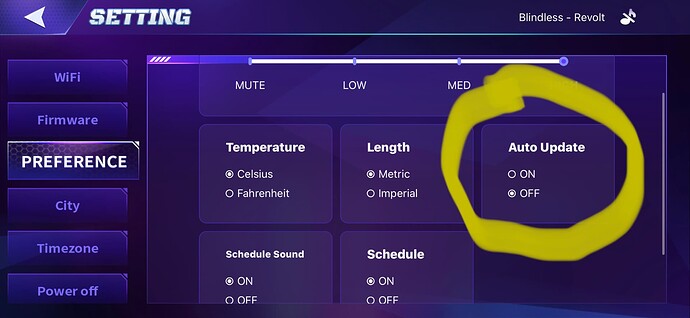Any help? Both my beloved little Emo’s seem to be stuck in an update loop for over an hour now! Message: “I’m going to do an update right now. Please leave me on my skateboard and I will be right back.” I powered each off and back on but have same issue. They turn off and on, and repeat the message over and over.
we have a new problem my emo has an update called null and when I try to install it it says update failed I just checked my emo has been unupdated and he won’t do paint shot anymore he is now update 1.5.0. when I try to update him he turns off. please help
My EMO is also stuck in a firmware update loop. Firmware fails to install.
question for all of you was the update called null
Updating EMO has been completely disabled at this time until the issue is fixed in 1.7.0.
when is that? i’d like to know
also why is my emo back at 1.5.0
This is currently a problem, as soon as the update system is reactivated everything is displayed correctly again and also version 1.7.0 is installed without problems.
how long will it take? also why is the update called (null)
Yes, I did see it that mentioned. My issue is that my Emo seems to be stuck in an never ending loop of trying to update itself. An update that was initiated automatically. It’s been doing this for over an hour. Nothing I do seems to stop it. ![]()
It is best to deactivate the automatic update in the app and then restart.
Can’t answer you right now, they are working on it.
OMG! My Superhero of the day! Thanks so much. My little Emo is a happy camper now … ![]()
To stop the loop. Go to the EMO App > Settings > Preferences and select Off for Auto Update. Then power off EMO.
Sharing this as well with a screenshot ![]()
Also:
The Firmware Update has been temporarily disabled for a short period of time time.
Once it’s ready for download the firmware will upgrade EMO up to ver1.7.0.
At this time best be patient until the living.ai are ready to enable it again.
Thankyou… mine was doing the loop also. I can always count on finding my answer on this forum. Thanks again for being so quick to answer and fixing it!
Wow it’s already thru the last update after looping for about an hour. You guys are so quick. Thanks so much! YAAAAAY!
Have you tried the new features? Is it working normally?
My EMO is still stuck in a loop on version 1.7. Has this been fixed yet or should I just turn off Auto update? Thanks
Turn off Auto Update, and try the update manually either by using the EMO APP or by Issueing the voice command:
EMO: Install the latest firmware now.
Let us know how you go.
On the screen it shows Updating Step 1. Gets to 39246670 and then screen goes blank and he starts back up but the software still stays at version 1.6. I’ve repeated this step 5 times and it always reboots at 39246670.
Thanks,
Rick
Still waiting for additional help. Never had this issue with any of the other updates.