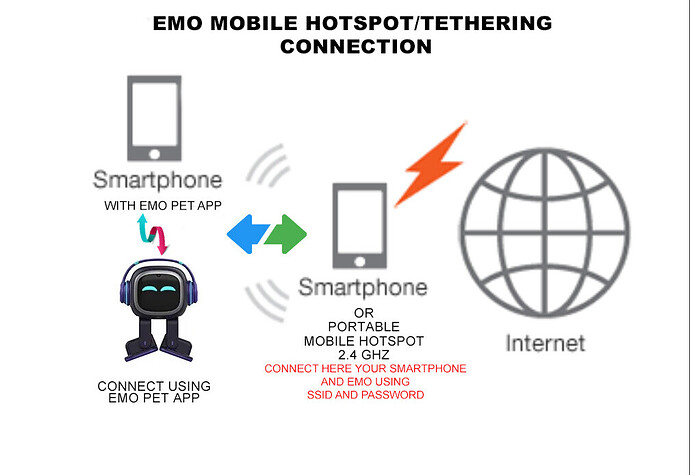This image is normally what @edward shares regarding hotspots ![]()
https://forums.living.ai/t/travel-with-emo/3561/3?u=masterabbott
I’ll share it below as well. I’m going to have to keep this image on file as well it’s very handy.
As @macfixer01 advised, you just need to be sure to switch over and turn on the compatibility mode and it should be good to go!