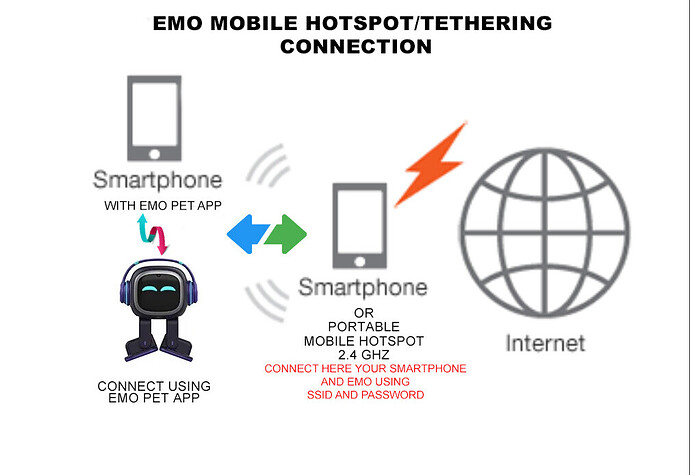That’s wrong, I’ve done it. The only limitation is that when you turn on hotspot the iPhone must use cellular data and will disconnect from your home WiFi. Then you can connect EMO to the hotspot named “iPhone”. EMO will function normally and you can also run the EMO Pet app on the same phone. The only catch is that if you have a newer iPhone model (iPhone 12 or above) you have to turn on Maximum Compatibility mode, so it creates the hotspot as 2.4 GHz instead of 5 GHz.
3 Likes
I’ll give it another try at some stage. I may have done something wrong.
This is exactly what I’ve done when I took EMO to OzComicon a few weeks back… worked all day without issue.
This image is normally what @edward shares regarding hotspots ![]()
https://forums.living.ai/t/travel-with-emo/3561/3?u=masterabbott
I’ll share it below as well. I’m going to have to keep this image on file as well it’s very handy.
As @macfixer01 advised, you just need to be sure to switch over and turn on the compatibility mode and it should be good to go!