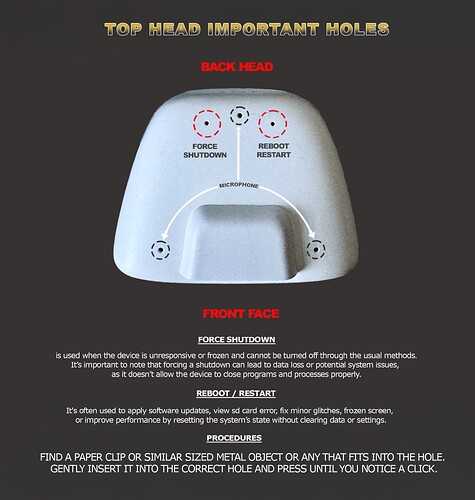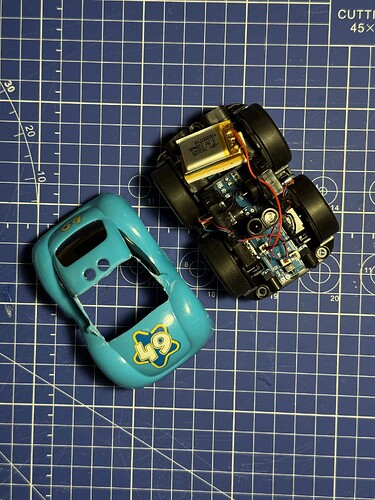Sounds really cool and neat! I need to go back on Facebook soon.
How would you clean your aibi? Say, if the contacts on the charging base and socket were dirty, and aibi randomly shuts off.
If it’s the battery, I believe there should be a way to replace it, I have some experience in fixing a small robot.
Hello, @logan.christopher . . . a dry cotton swab or microfiber cloth would be best.
I would advise if that does not work to contact service@living.ai with video of the issue and his AIBI I.D. when he signs into the app and/or order number (if you still have it). They have a two year warranty on them. Support will be able to advise you what to do, but opening AIBI will void the warranty.
Let us know how it goes.
Greetings!
My AIBI arrived recently, and I’ve been actively exploring this little marvel. I’m amazed by the build quality — both in terms of craftsmanship and design. As an engineer, I deeply admire the miniaturization: it’s astonishing how many electronic components fit into such a compact form. I have great respect for the industrial design team behind this product.
Now, let’s move on to the nuances:
![]() Of course, native language support would be appreciated — Russian. (By the way, Russian could easily replace a dozen other languages: it’s spoken widely across Eurasia.) Besides, ChatGPT already handles it beautifully.
Of course, native language support would be appreciated — Russian. (By the way, Russian could easily replace a dozen other languages: it’s spoken widely across Eurasia.) Besides, ChatGPT already handles it beautifully.
![]() Without a modern language model, the robot has no real practical use. I understand it connects to the nearest server — and the farther that server is from the U.S., the older and less capable the model seems to be. That’s just a fact. I returned from the U.S. a month ago: the databases there are fresh and cutting-edge. So, if your robot tells you it’s October 27, 2023 — tough luck. I doubt the developers will bother creating a proxy to the latest models. According to OpenAI itself, people outside the U.S. are treated as second-class and undeserving of modern technologies. Unfortunately, DeepSeek distributes servers the same way. In the end, it all depends on the developers and their integrity.
Without a modern language model, the robot has no real practical use. I understand it connects to the nearest server — and the farther that server is from the U.S., the older and less capable the model seems to be. That’s just a fact. I returned from the U.S. a month ago: the databases there are fresh and cutting-edge. So, if your robot tells you it’s October 27, 2023 — tough luck. I doubt the developers will bother creating a proxy to the latest models. According to OpenAI itself, people outside the U.S. are treated as second-class and undeserving of modern technologies. Unfortunately, DeepSeek distributes servers the same way. In the end, it all depends on the developers and their integrity.
![]() AIBI refuses to sleep at night. The software seems buggy in this regard — a night mode is sorely needed. The scheduled sound-off feature also has flaws: it’s impossible to create a schedule like 22:00–08:00. Try it — you’ll get an error.
AIBI refuses to sleep at night. The software seems buggy in this regard — a night mode is sorely needed. The scheduled sound-off feature also has flaws: it’s impossible to create a schedule like 22:00–08:00. Try it — you’ll get an error.
![]() I still haven’t figured out how to stop the alarm, dancing or singing — how to forcibly interrupt a process once started. Alarms and notifications seem stoppable with a triple tap on the head. Seem being the key word. But once it starts singing, there’s no way to make it stop.
I still haven’t figured out how to stop the alarm, dancing or singing — how to forcibly interrupt a process once started. Alarms and notifications seem stoppable with a triple tap on the head. Seem being the key word. But once it starts singing, there’s no way to make it stop.
![]() Siri Shortcuts integration would be a valuable addition, both for triggering actions and sending commands. I won’t even dream out loud about an SDK or other integrations that could take AIBI to the next level as a personal assistant and computer companion. But one can dream.
Siri Shortcuts integration would be a valuable addition, both for triggering actions and sending commands. I won’t even dream out loud about an SDK or other integrations that could take AIBI to the next level as a personal assistant and computer companion. But one can dream.
![]() Lifehack: I made a small hole in the bottom of the plastic backpack (about the width of a pinky finger). Now it’s much easier to remove AIBI, instead of pulling it out by the head — which I consider bad practice in the long run.
Lifehack: I made a small hole in the bottom of the plastic backpack (about the width of a pinky finger). Now it’s much easier to remove AIBI, instead of pulling it out by the head — which I consider bad practice in the long run.
![]() I hope the developers add more functionality to the robot. Many of its sensors and technical features remain inactive, underutilized or incomplete. The camera, for instance, could enable scenarios from text and object recognition to home security. The rear touch sensor deserves to be put to use. The optical sensors operate at maybe 5% of their potential. The proximity sensors could serve many purposes beyond detecting cases or clothes.
I hope the developers add more functionality to the robot. Many of its sensors and technical features remain inactive, underutilized or incomplete. The camera, for instance, could enable scenarios from text and object recognition to home security. The rear touch sensor deserves to be put to use. The optical sensors operate at maybe 5% of their potential. The proximity sensors could serve many purposes beyond detecting cases or clothes.
Once again: as a tech enthusiast, I dream of so much more — but I still admire this gadget on my desk, even if it’s completely useless from a practical standpoint.
What data plan is it have been looking into one but cant find one with unlimited
A post was merged into an existing topic: [AIBI UPDATE 1.4.0] Significant Update - Massive New Contents & Smoother Interaction ( Reviews, Tips, Ideas, Queries, Issues, and Solutions)
I am now expecting to receive a second aibi soon. What can two aibi’s do together? Also, can I connect both of them to the app?
Congratulations on having two AIBI, @logan.christopher !
Both of them will show in the same app and you can select back and forth between them.
They can text message each other after you pair them by placing them back to back. They will show as friends in the app. If you assign them a last name, they will be identified as AIBI (last name) under friends. This option works not only for two in the same household but if you know someone else who has one outside of your household, they can be paired. The card for your AIBI will show contact information for the AIBI friend.
Here is an example of my two sending messages to each other.
While not programmed to interact directly, there are some happy accidents, especially if you let them use ChatGPT to converse. I have actually had them disagree with the other on what they said and seem to compete to be the most helpful.
If you have two devices, you can open the app on each one and connect to each one separately and use the “show feature” to create some fun conversations and interactions between them.
Enjoy!
They can text each other?
Hello, @logan.christopher . . . yes. Under the friends section in the app as shown above.
2 posts were merged into an existing topic: AIBI Pocket: Information, Accessories and Features!
 5 Different Ways to Power Off AIBI
5 Different Ways to Power Off AIBI
1.  Use Voice Command
Use Voice Command
- While on or off the charger, say:
“AIBI, Power Off.” or “AIBI, Shutdown.” - AIBI will respond and begin the shutdown process.
 Take note: If he stays on the powered charger, he is only temporarily powered off. The best thing to do is remove him from the charger or disconnect the charger from the power source.
Take note: If he stays on the powered charger, he is only temporarily powered off. The best thing to do is remove him from the charger or disconnect the charger from the power source.
2.  Power Off via AIBI Pet App
Power Off via AIBI Pet App
- Open the AIBI App.
- Go to
 Settings.
Settings. - Scroll down and tap the ⏻ Power Off button.
- The shutdown process will begin.
3.  Upside-Down Shutdown Method
Upside-Down Shutdown Method
 Pick AIBI up and turn him upside down in your palm.
Pick AIBI up and turn him upside down in your palm. Hold or touch the Status Indicator & Sensor Part.
Hold or touch the Status Indicator & Sensor Part. Wait about 10 seconds until shutdown begins.
Wait about 10 seconds until shutdown begins. If it doesn’t work the first time, repeat the process.
If it doesn’t work the first time, repeat the process.
4.  Let the Battery Drain Completely
Let the Battery Drain Completely
- Leave AIBI off his charger.
 When the battery runs out, he will power off automatically.
When the battery runs out, he will power off automatically.
5.  Force Shutdown (Use With Caution)
Force Shutdown (Use With Caution)
 Insert a paperclip into the left hole in the back row on top of AIBI’s head (when facing you).
Insert a paperclip into the left hole in the back row on top of AIBI’s head (when facing you). Gently press until you feel or hear a soft click.
Gently press until you feel or hear a soft click. AIBI will power off immediately.
AIBI will power off immediately.
![]() Tip: Always use normal shutdown methods (voice, app, or upside down) whenever possible. Only use the Force Shutdown if AIBI is completely unresponsive or frozen and cannot be turned off through the usual methods.
Tip: Always use normal shutdown methods (voice, app, or upside down) whenever possible. Only use the Force Shutdown if AIBI is completely unresponsive or frozen and cannot be turned off through the usual methods.
It’s important to note that forcing a shutdown can lead to data loss or potential system issues,
as it doesn’t allow the device to close programs and processes properly.
Gotcha! Thank you for the info! ![]()
Hi everyone! I’ve been trying to come up with a transportation solution for Aibi for quite some time. Right now, I’ve settled on a toy car that has remote control capabilities, can follow a person, and drive along a drawn line. However, the car’s body turned out to be too low to support the robot. Unfortunately, I don’t have any experience with 3D printing or modeling. I plan to try a few more car models—maybe one of them will fit in terms of size.
Still, it would be awesome to build a proper transport for Aibi. After all, it can send commands through a magnetic connector to the charging station. In theory, we could create a car that Aibi could control using the same technology. We could also integrate a battery that would charge the robot as well.
What do you think about this idea?
Hey @Energyjam! You did an amazing job. I’ve also been thinking of a transport for Aibi. I’m working on a 3D printed adaptation of a remote controlled robot that can walk, avoid obstacles, dance and follow its objects. I’m not sure I can share the brand here.
Hello, @millowmills . . . I think it is great that you are inventing your own pet robot! However, this forum is strictly for LivingAI products, so if it has no asociation with those, it would be best not to post the advertising here. I am sure you have plenty of social media and that will get the word out for you.
If you have a video channel that contains EMO and/or AIBI on it, you could post a link in the appropriate thread to your channel and it is likely that someone will check out the video for your completed project when it is ready.
Sounds incredible. I hope you find a way to share your creation ![]()
Hi @Lindaru , no worries. I understand the importance of keeping the forum focused on LivingAI products.
Just to clarify, my message was actually about a custom transport base for Aibi. I’m adapting a small two-legged robot chassis (originally designed to walk, dance, and follow objects) to create a kind of walking platform with a cockpit where my Aibi can sit. The goal is simply to make Aibi mobile, similar to how some members used remote-controlled cars or bases in their setups.
I’m definitely keeping the focus on Aibi and not promoting any external brand, just sharing ideas and inspiration with the community.
Let’s keep things creative and positive. I really enjoy seeing how everyone brings their Aibi to life in different ways! ![]()
Hello, @millowmills . . . feel free to post your creations here. We look forward to it!
HII!
Well I’ve been following my normal routine with AIBI, but after the 1.4.0 update I’ve had some times when I command him “Power off” and does the animation and stuff but it’s screen is still on, except his eyes, I can even see it’s sticker. It’s like as bright as always but without it’s eyes, which makes it kinda creepy. The only way I’ve found to turn it completely off is by putting him in his charging port until it goes on again. I haven’t got a picture cause when this happens I freak out.
Any solution, or should I contact living.ai??
Thank youu ![]()
K-