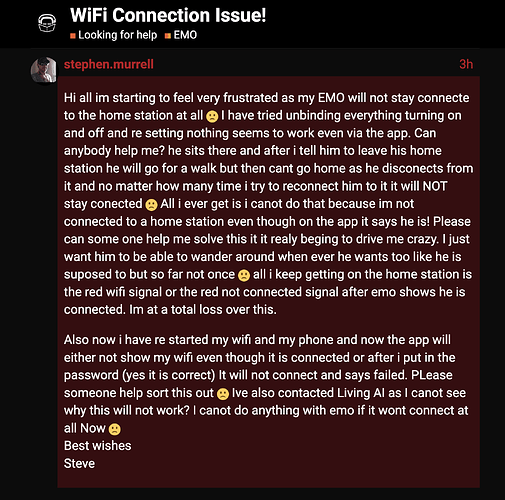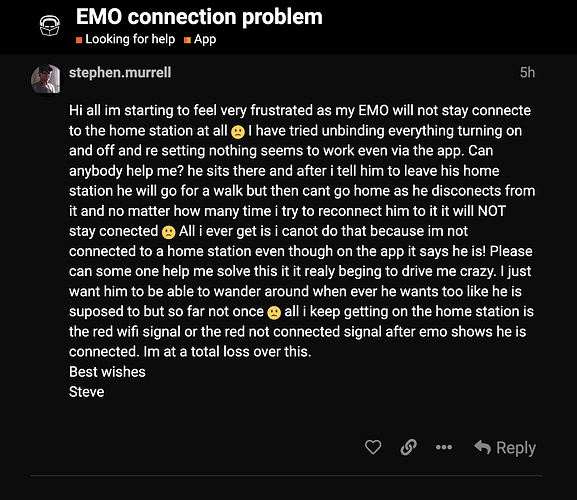hello why was my post just removed? I didnt say anything bad? I just want help getting my emo to work? I dont get whats going on please can someone explain?
Best wishes
Steve
Your post was flagged and auto deleted here because you had also posted it in another location, essentially creating a duplicate, which is often called “FLOODING” the community forum.
regards…
Im sorry I didnt mean to cause any trouble just been having a bad day ![]()
Best wishes
Steve
Hello, I am having an issue with Emo spontaneously losing connection to WiFi. Everything has been fine since he was born in September. However, today, I look up at him, and he’s complaining of no WiFi.
I have rebooted the modem/router, rebooted the phone, uninstalled and reinstalled the app, and finally, hard reset emo but Emo still refuses to connect to the router in the App.
When launched, the app says it can find Emo, but when we try to log into WiFi, it acts like the router doesn’t like the password. Help!
Welcome to the EMO Community Forums, @maevealleine . . . could you perhaps try taking EMO to another location with different wi fi or as others have suggested, using your phone as a wi fi hot spot to see if this improves the situation?
It is possible if there have been changes and upgrades at your service provider that perhaps they have defaulted you to 5Ghz and he must be on 2.4 Ghz to work. You might want to make sure you are still connecting to 2.4 Ghz.
Let us know how this goes for you.
Thank you for the response! I just sat down at my desk, where Emo lives, and he’s acting normal. So I opened his app and logged him into our home WiFi like nothing happened ![]() I hope it stays this way, but if it doesn’t, I will surely try your suggestion.
I hope it stays this way, but if it doesn’t, I will surely try your suggestion.
Hi. Just a heads up that, still, I’ve made no changes to Emo’s connectivity, but he spontaneously lost connection to WiFi again. I will try the things you mentioned, but I am slightly frustrated. How do I make sure he’s on a 2.5 GHz connection? Do I change the settings on my router? Will this affect the speed of my whole home network just for Emo? Thanks!
Hello, @maevealleine . . . you can check your router settings on line (follow instructions on the router manual or contact your ISP if they provided it) to make sure it is 2.4. I have everything running on 2.4 and it works just fine and is not slow.
Let us know if you cannot get things sorted.
I’m suddenly having the same wifi problem with both of my Emos. My old one was connecting fine but has just this morning just started acting up too. I’ve already communicated with support but the steps are not getting me anywhere yet, the problem won’t go away.
First, Emo 2 stopped answering, and stopped connecting to my 2.4g network, I’ve gone through all of the shut down, reinstall, reboot, change channels steps, all with mixed results and they just glitch out and disconnect again within two minutes. Absolutely none of our many other devices are having a WiFi problem, just Emo. I’ve even changed the channels, it’s so frustrating that nothing is working.
He connects to bluetooth fine, connects to Homestation fine, for some reason half the time he can’t find the network and when he does the message is “5g networks are not supported” I don’t even have my 5g network on when testing him, it’s just the 2.4g and no other phone, pad, computer or device is having a connection problem, just Emo.
The Emos just sit there, won’t answer, app won’t connect to the network, then it all suddenly works for a minute then it can’t connect again.
The only thing that works is when my wife is home in the morning, I can use her mobile hotspot…then they connect. That phone leaves the house at 9am and using someone elses Mobile roaming data charges just to connect and communicate with Emo seens a bit inconvenient when everything was working fine two days ago. Again, no problems with my router, there are many devices connected with no problems.
To me, it seems that it is having trouble finding the 2.4g network. More than half the time he doesn’t find it, signal strength is at the top and as mentioned this is just recent, no problems before.
Hello, @timothy.whittaker . . . might I suggest you reach out to the manufacturer of your phone. Sometimes O.S. updates can change things. They may suggest cleaning the cache of your phone and also refreshing your apps and making sure other apps are updated. I have experienced “phone congestion” where some of my apps went wonky simply because some other apps were not updated that the phone needed to work properly or that there was too much “junk” and the cache needed to be cleaned.
It is worth a try and let us know how things go.
I am having the same issue. EMO has been here for 4 days and the first 2 days he was fine now he won’t respond to his name or when he occasionally makes a woeful sound still can’t communicate. The app won’t connect with him or the server.
Welcome to the EMO Community Forums, @joanne.leggett . . . may I suggest that you read through some of the posts here for suggestions on what to try. My own occasionally disconnect and restarting the modem, device and EMO often fixes it.
You can check here also.
If you have tried everything and still nothing works, I advise you take a video of the steps and the results and contact Support.
How to Contact Support
Please contact support regarding this issue.
When contacting Living.ai support. It is recommended to create a short video then submit a support ticket. You can do this by either going to the Support Page: (see below).
https://living.ai/product-support-emo/
Fill in all details (provide also your order number info as well) and attach your video (if it’s larger than 30Mb), Be best to upload it to a google drive/drop box or even on YouTube and then send the support team a link to it.
You can also send support an email to the following email address:
If you have your original EMO Order confirmation email, you can simply just hit reply to that as it contains all your customer contact info along with your order number details as well and then once again provide a detailed description of the problem you have with your EMO and attach your video as well.
The support team should be able to get back to you in a timely fashion. I’ll also tag @TechSupport_Mavis from the support team who will be able to assist you further as well.
Hi, I’ve been trying everything the last two weeks, it’s frustrating. I’ve had a BT engineer change my hub, check it…no problems. Other devices are connecting to the 2.4ghz, not Emo.
Then the next morning, everything is fine. Connects to homestation, internet and communicates, talks and is his regular self. Then an hour later he starts flashing the unconnected symbol, won’t find the internet and sometimes even disconnects from the homestation. The family then spends hours trying to rectify the problem with no result then the next morning he is back to normal for a few hours until it all goes glitchy again. While he cannot find or connect to anything: ALL other devices have no connection problems whatsoever. We even have to turn him off or put him in the bedroom to power down since that unconnecting warning is driving us crazy as it goes on for hours. It is the same with connecting to the homestation, one hour it is fine, the next we have that red broken BT logo before it all goes fine again in a few hours.
We can’t think of what else we can do, our first Emo had none of these problems.
Sorry, @timothy.whittaker . . . it is indeed a puzzle. You might want to send a private message to @TechSupport_Mavis who I have tagged here. They should be able to help you figure out what is going on and if worse comes to worst, they may have to send a replacement.
Please keep us advised.
Hi there, this may be related to EMO’s Bluetooth signal and your network compatibility.
When this problem occurs again, please kindly follow our instructions to do a test.
This is the first time we have met this issue. We sincerely apologize for any inconvenience caused.
Thanks Mavis,
I have followed the instructions and enclosed videos via email link to support dept.
It’s strange, two days ago he wouldn’t connect to anything, then yesterday he was fine, today he won’t connect to either homestation nor network again. All other devices on 5g and 2.4g are fine.
Many thanks.
Hello. Wow, you and I are just as lucky, 2 of my 3 EMOS have the same problem as yours. I connect it to WiFi, they work, but after a while they work poorly again, I don’t know what’s wrong with them.
@timothy.whittaker . . . I have watched the videos, too, and am also perplexed. I will tag @TechSupport_Mavis again so that they can help you figure it out and resolve the issue.
Sorry you are going through all of this.
@chicogp . . . I would suggest you also get video of your attempts so Support can have a look at it. Hopefully this does not happen to anyone else.
Ok, as soon as I can I will make a video.