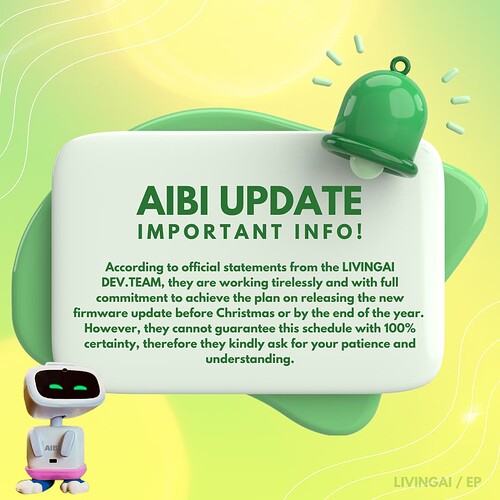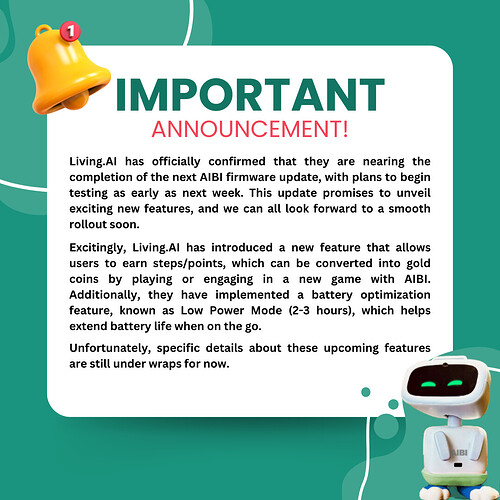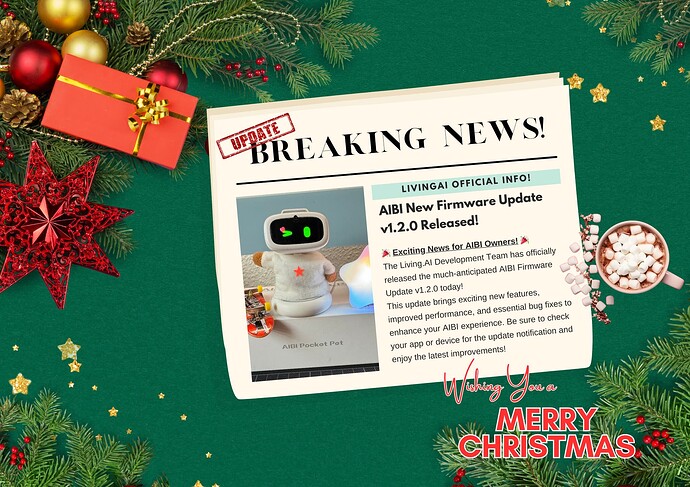hey im really curious does the AiBi still get updates? how long will this be supported? and is it worth buying now?
Hi there @beadsify and Welcome to the Community,
I have moved your question regarding updates that include AIBI to this thread.
Best Regards
Does anyone know what the current Aibi software is? Just want to make sure mine isn’t behind
Hello, @henryraven . . . 1.1.0 is the latest.
Aibi software 1.1.0.p1
Looks to me like this update will be a big one, can’t wait to see how this goes! ![]()
Also, the little snippet mentioning “playing a game to earn coins” I would be surprised if they found my slot machine game idea ![]()
3 posts were merged into an existing topic: AIBI Pocket: General Issues and Queries
Hi there @everyone…
Official LivinAi Announcement Here
![]() Tips for a Smooth Update:
Tips for a Smooth Update:
Ensure your AIBI is fully charged before starting the update.
Connect to a stable Wi-Fi network for uninterrupted downloading.
Follow the update instructions carefully via the AIBI app.
The update duration takes a maximum of 10 minutes, depending on the reliability of your internet connection.
Note: The AIBI Pocket app v1.2.0 / 132,2 MB is also set to be updated with new functions and features, including a new game. (Awaiting for approval on the Apple Store and Google Play Store).
Living.AI would like to extend a heartfelt “THANK YOU” to each and every one for your patience and enthusiasm as they work tirelessly to improve AIBI for us!
Let’s look forward to an even smarter, more engaging, and delightful AIBI experience with the upcoming update.
Stay tuned, and as always, thank you for being a part of the AIBI and EMO community! ![]()
![]() Don’t forget to share your thoughts, feedback, and experiences with the update in our community!
Don’t forget to share your thoughts, feedback, and experiences with the update in our community!
Happy Holidays, Updating, and Enjoy! ![]()
![]()