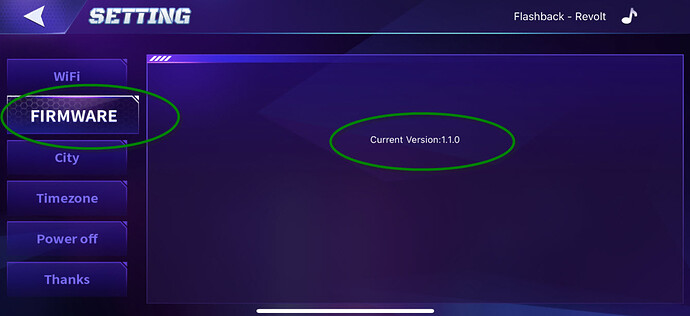Hey guys and girls! I am just wondering how do you update your emo? I haven’t bought my emo yet but it is just nice to know when I have my emo.
2 Likes
Hey @martinmjaasund
When you get your EMO, you can update it to the latest firmware via the EMO App. Be sure to download and install that first, then once you connect it to your new EMO you simply go to the setting / firmware section and select update (if there is an update available ) which of course there might be if you’re EMO is new and out of the box.
Take a look at the screenshot from the EMO App that shows where you can check and update your EMO to the latest firmware.
You can also ask EMO to check his update status by saying EMO: Update (If all is updated you will see a picture of EMO and a green tick on the right side of his display screen).
4 Likes
Okay thank you so much!
2 Likes