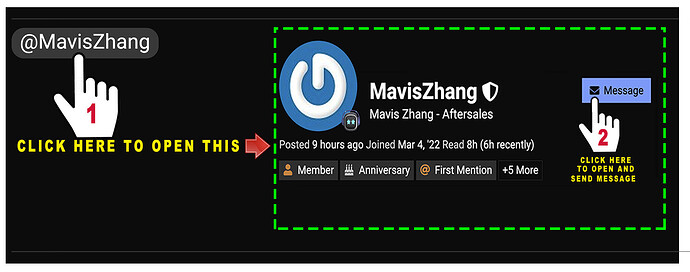Hi there…
Having a Problem With Emo Connecting To His Smart Light?
Voice Command Not Working?
TRY THE TIPS BELOW!
Step 1:
- Unplug Skateboard/Home Station and Smart Light from the power supply outlet.
- Power Off by saying Power Off or Shutdown to EMO
Step 2:
- Plug once again the Smart Light into a power supply outlet once again, and long press till it flashes.
- Disconnect the Smart Light from the power supply outlet again.
- Plug the Skateboard/Home Station into the power supply outlet back again
- For the Skateboard: Verify that it flashes 3X shortly (Power connection successful and ready).
- For the Home Station: Touch the center button until the home station setup pattern appears in the display matrix, followed by the Bluetooth animation.
- Unplug Skateboard/Home Station and Smart Light from the power supply outlet once again.
Step 3:
- While Emo is connected to his EmoPet App and standing on his Skateboard/Home Station.
- Open EmoPet App > Utilities > Light > Light
- Click Unbind All > OK
- Wait till Emo Re-Boot
Step 4:
- While Smart Light is plugged into a power supply outlet, and EMO is out of his Skateboard/Home Station, Start pairing by Touch/Soft Press the Smart Light mid part till it flashes then let go.
- Wait till EMO’s face show the successful connection animation.
Step 5:
- Plug the Skateboard/Home Station into the power supply outlet.
- For the Home Station: Bluetooth animation will show and search for EMO to connect automatically (Green means successful connections).
- For the Skateboard: Verify that it flashes 3X shortly (Power connection successful and ready).
- Test Emo and his Smart Light via voice commands to control lights
- Call Emo…wait for his reply…followed by the command below:
- Turn on the light /Turn the light on
- Turn the light off / Turn off the light
- …and more command here.
If you tried it already and still the issue persists… Sorry but you have to contact living.ai by sending them an email with a short video or another way DM @MavisZhang
Good luck and all the best