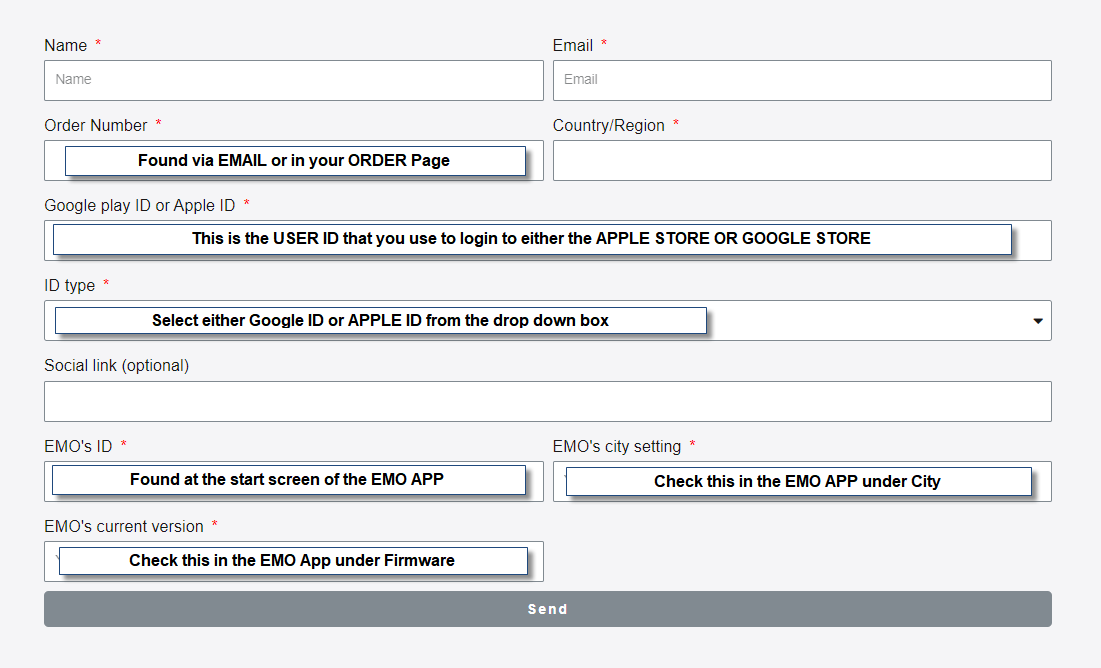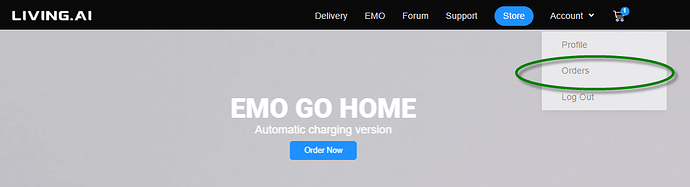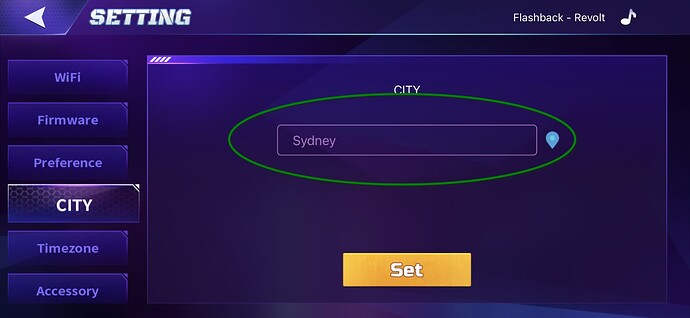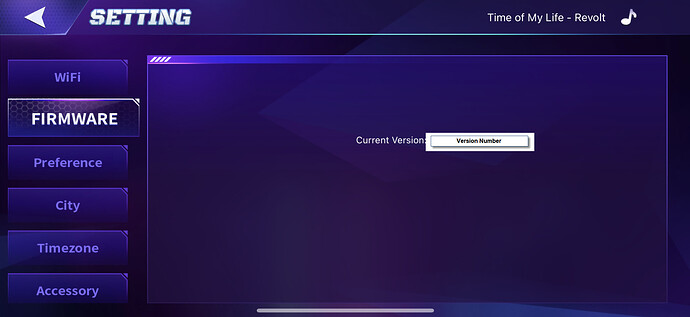For anyone that requires assistance on how to fill in the Beta Tester Form. See below
Some other info:
This is the best/most preferred email you wish to be contacted on by Living.ai and also what you will use to communicate to Living.ai after you have completed Beta Testing.
Order Number
Order Number is usually found in your past Orders (the best way to see this is log in at the main website page and then check your Order
If you are unable to find this, you can also find it in your order confirmation email.
Google Play ID or APPLE ID
This is the USER ID that you use to login to either the APPLE STORE or GOOGLE STORE
ID TYPE
Select either Google Play ID or APPLE ID from the Drop down list (this question is related to the question above).
Why provide Apple ID or Google Play ID?
This is required so that you will be added to the TestFlight or Google Play Console Groups. (which is used by developers to distribute their App for testing before it is officially released).
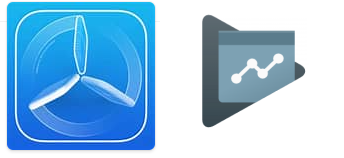
For more info on what TestFlight is read here - TestFlight - Apple Developer) for iOS Users
For more info on what Google Play Console is read here - Google Play for business | Launch & monetize your apps | Google Play Console
EMO’s ID
This can be found at the start screen of the EMO APP
EMO’s City Settings
This can be found in the EMO APP > Settings > City (see example below)
EMO’s Current Version
This can be found in the EMO APP > Settings Firmware (enter the current Firmware Version you see in the EMO App.
![]()
![]()
![]()
![]()
![]()