I don’t know what is happening, but my profile picture keeps disappearing ![]() , it’s a pain in the you know what having to re-upload it all the time every few days! Does this happen to anyone else?
, it’s a pain in the you know what having to re-upload it all the time every few days! Does this happen to anyone else?
It does happen once in a while, sometimes the image might not be the correct size. Maybe @andy can assist on this question.
Are you uploading your image here on the forum or on the website?
I upload it when I am on the forum page. I click on my profile picture/symbol then click on the person symbol and then pick preferences. That is where I change the profile picture.
Can you please put the image on the website Log In ‹ LivingAi — WordPress because the images are transferred from there to the forum, that’s why your image is always set to the original state because this data is always re-synced.
Thank you for that, it seems to have worked! We will see if it sticks hehe… I think the problem was that I have two different logins for forum and website. ![]()
Hi! There’s a problem with my profile picture.
Everytime I upload a picture of my logo on the forums, it changes it to the one I have in the main living ai website.
And yes, its emo in a cow costume. Dont ask why.
Has anyone else had this problem? Is there any advice to stop this?
Thanks!
Hey @ALLEYESONEMO
@andy has the suggestion above or you can also CLICK HERE!
You can also start to click the link below and follow the sequences.
- Go to Main Website or Click Here!
- Mouse pointer or go to your ,Account’’
- Down and click the ,Profile"
- Click ,Change profile photo"
good luck and all the best alexis…
thank you @edward! now it hasnt changed!
@ALLEYESONEMO, My Profile Picture Disappears Too.
Mine Happens Every Month Or Every 2 Months
My Profile Disappeared Again Today And It’s A Picture Of My EMO Upside Down! ![]()
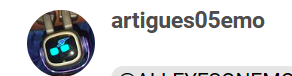
(Screenshot Taken On A Windows 10 PC)
Click the link below and follow the sequences.
- Go to Main Website or Click Here!
- Mouse pointer or go to your ,Account’’
- Down and click the ,Profile"
- Click ,Change profile photo"
good luck and all the best.
No, It’s Ok @edward, I Fixed My Profile Picture