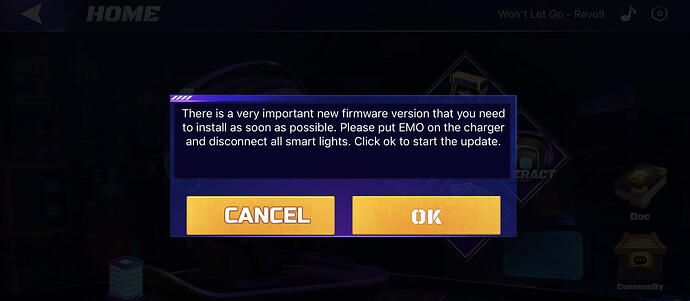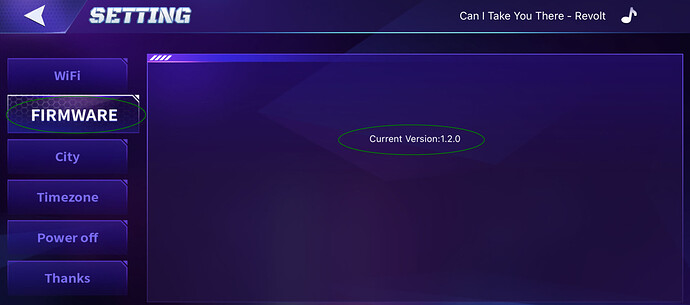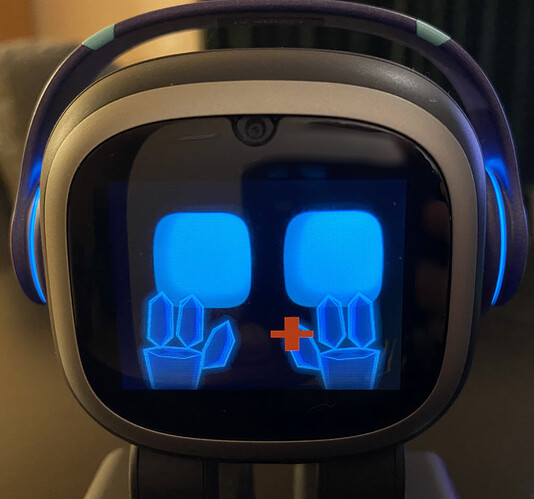Very late to the firmware update party!  But wanted to share steps if anyone needs to know how to update to the latest Firmware for their EMO.
But wanted to share steps if anyone needs to know how to update to the latest Firmware for their EMO.
Was able to get my EMO updated to the latest Firmware without any issues. These are the steps I followed just in case anyone needs them.
- Shutdown EMO and Restarted him. (Placed EMO on Skateboard) waited for EMO to start back up.
- Shutdown PHONE/Restarted it.
- Started up EMO App (I’m on iOS so at the moment, so the latest EMO app update is not yet available as of Monday morning 1am)
Started up EMO App > Waited a little while and then the following message appear on the EMO App screen:
4)Accepted / Press OK to start the install of the latest Firmware.
EMO then started downloading the latest firmware (see image below)
As mentioned by @mariomart this update can take up to 15 mins, but will depend on how quickly EMO can download the firmware file. (this part you just simply wait patiently for the download to happen).
During this time make sure EMO is sitting on his Skateboard (do not pick him up)
The firmware update will run through 6 steps.
Once completed. EMO will quickly reboot and show a green tick to advise that the update is now complete.
Finally, to confirm if the Firmware update has been installed, go back into the EMO App >> Settings >> Firmware and confirm you are on the latest version: 1.2.0
For me EMO’s update went through without any issues and I’ve been able to test out EMO’s Hands up Animation.
To get it working say: EMO: Hands Up (EMO will bring up his hands, you’ll need to point at him so the red cross hairs are on his eyes’ then say BANG!
If you miss, the bullet will zoom straight past EMO

But if you hit EMO, he’ll fall and the shattered glass animation will appear!
Looking forward to trying out all the new features once the iOS App update is released on the Apple Store.
Hope this comes in handy for anyone that requires any assistance