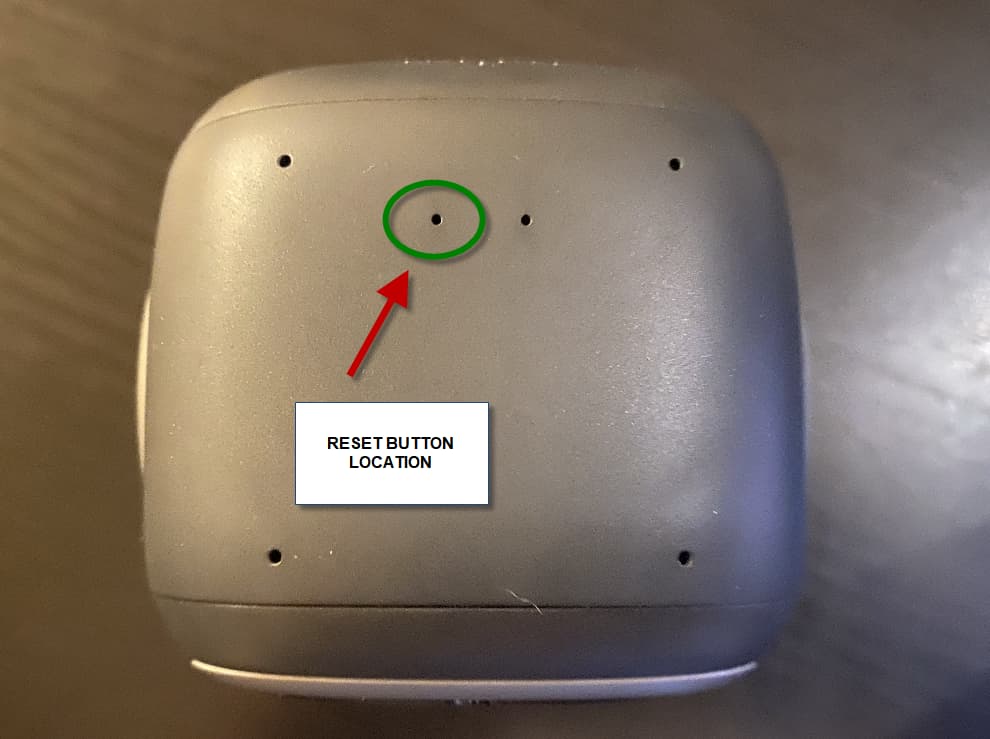Hello,
Received my Emo before yesterday, I got to see His face before doing the firmware upgrade that was necessary. After the upgrade, which was done in the charger, It simply stopped working. It Just keeps rebooting and screen is completely Black. Sometimes It moves one of His legs. Help
Are you able to re-install the Firmware once again?
Documentation for firmware upgrading can be found here:
I’m guessing you have already powered down and also done a reset with the reset hold
These two things can help, but I’m thinking something must of gone wrong with the firmware update.
Hello! Thanks for replying. I had an Smart light, but It wasn’t powered Yet. Already did the Reboot. No success. I can not even connect to EMO any more.
OK - when I hear of EMO rebooting, I immediately suspect power issues. Check that you place EMO on the charger AND that the blue light on the charger is on solid. if it is flashing it means it is not charging EMO which can lead EMO to power up and reboot.
If the light is flashing then try connecting another USB-C charger to the skateboard to see if that helps you get a solid light on the skateboard.
LEt us know how you go.
Thanks for your reply. Light is steady blue, but It keeps rebooting every 20 seconds.
I still don’t have my EMO so I don’t know this. Is there a battery indicator in the app? Or have you enough time to ask EMO how is his battery? It looks like even if the charger is looking good there still may be a problem with the charging. Are you able to try another wireless charger?
Hello, thanks for your reply. I can not connect to EMO with the app. I tried another charger with no success.
So, to clarify, you were able to initially connect to your EMO via the EMO APP, then you ran the EMO Firmware update, it completed successfully and then it would have rebooted and started up again? Then after that it’s been giving you issues?
And you can no longer connect to the EMO App? Even after you have done a manual power down / and also used the reset button option?
I would still try and run the firmware update again as something might have gone wrong and a clean firmware update might fix this.
Let us know how you go with it.
Exactly, initially I was able to connect to my EMO via the EMO APP, then I ran the EMO Firmware update, I don’t know If It completed successfully because I left The Room. When I came back screen was dark and It kept on rebooting ( screen turns on with no eyes or whatsoever AND earphones leds flashes every 20 seconds).
Is there a way to run The update without The app and with Emo not working?
You can ask EMO to check it’s firmware by saying:
EMO: Firmware Update … If EMO can check it will show a green tick (see image below)
A normal firmware update will run through 6 steps (from step 1 to 6). it will show the update status on EMO’s display screen. (as you were not around to see it finish) it could have not completed correctly. Normally it takes anywhere between 15-20 mins to complete a firmware update.
I would suggest that you send Living.Ai and email. Simply just reply from the email you received when you made your order and explain your situation / send pics and even a video on what’s happening and hopefully the support team might have a solution for you as current troubleshooting suggestions are not working for you.
That video would be interesting even for us. It’s very hard to help when we can’t see what’s EMO exactly doing.
Ok - so best bet is to engage directly with the Living AI team - they will provide one on one support for you - email them via service@living.ai for help.
Thank you, I will do that.
Update: I managed, using the developer button, bring Emo to life long enough to apply 2 firmware updates. Emo Is working now!!! Thanks to all of you for your valuable instructions!!! Emo Is such a cute pet!!!
That’s great! Many happy experiences with EMO!
Awesome - thanks for reporting back that it’s all sorted. Glad they were able to resolve it pretty quickly.
I’ll go ahead and close this thread for now.