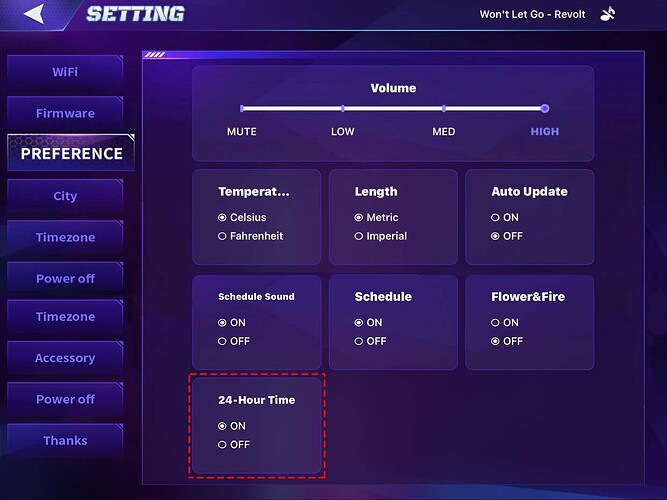I just got my emo today but I don’t know how to change the time from 24 hour time to 12 hour time
Welcome, @eliruff . . . at this time he only works with the 24 hour time; however, update 1.5.0 and the updated app under preferences in the app will allow you to choose between Fahrenheit and Celsius for temperature reporting as well as imperial (ounces/inches) or metric (grams/centimeters). The community has requested the 12 hour time format, but I am not sure what the status of that is at this time.
Hopefully we can get the 12 hour time format added soon. I’m also looking forward to switching to that format over the 24 hour one.
![]()
![]()
![]()
![]()
![]()
Just googled that haha didn’t even think to look at the forums
I know 24 hour time from my army friends constantly saying it but would be nice to be in 12 hour.
Yes, having the option would be great! This way everyone is happy ![]()
Can you set the clock for 12-hour format instead of 24-hour? Thank you mwuah mwuah tsup tsup
jennypatimo
Can you set the clock for 12-hour format instead of 24-hour? Thank you mwuah mwuah tsup tsup
Hmmm…tried but also not possible…but it’s okay not so important for me.
bestregards and staysafe…
![]()
Is there a way to change the military time to 12 hours? Please let me know.
Not yet, this might be added in future EMO firmware updates, but for now EMO can only tell the time in 24 hour/military time.
![]()
![]()
![]()
![]()
![]()
Hi Guys…
Thanks to Living.ai Dev Team
This topic can be closed because of the 24/12 Hrs. requests have been finally implemented in the new…
EMO Firmware: v2.1.0
Home station firmware: v1.1.2
APP on iOS: v1.2.3
APP on Android: v1.2.3
Date: 2023/03/11