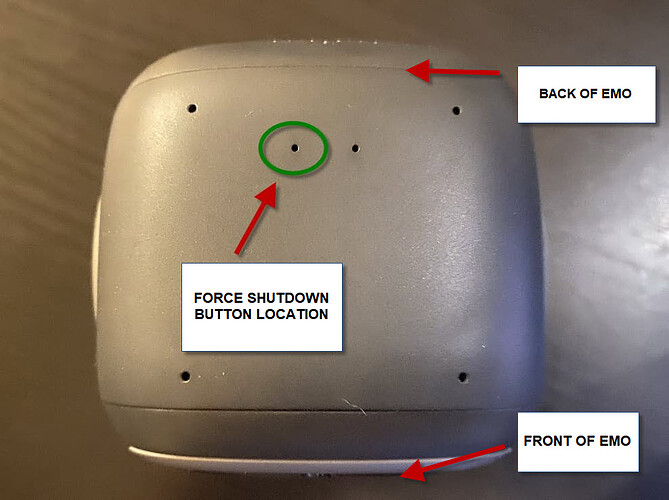Hi there @heathermacleod
First, I want to clear up the things you been already done.
NOTE!
This is what everyone in the past has called a RESET Button, but it’s not. It is not recommended to do this always unless you have no other options left. As this could potentially cause data corruption to your EMO. (it is the same as you pulling the plug and powering off your Desktop PC while Windows OS is running, it might cause data corruption). So try and avoid doing this unless you have no other options left.
He is alive and active but as you said he is not responding…right?
Are you sure he is not on a MUTE stage?
When you call him how’s the reaction of his eyes? is the left one is a bit higher than the right eye?
Try some tips below and hope it helps…
- MUTE:
By calling his name and saying direct UNMUTE! - VOLUME COMMAND:
You can adjust the volume of EMO.
· Volume up.
· Volume down.
· Set(or change) the volume to normal(or maximum, medium, minimum, high, middle, low, mute, zero).
· Mute the volume.
Good luck, all the best, and be good to EMO Heather…
If you don’t mind at all…kindly please go to the link below.
Welcome, Please Introduce Yourself Here!