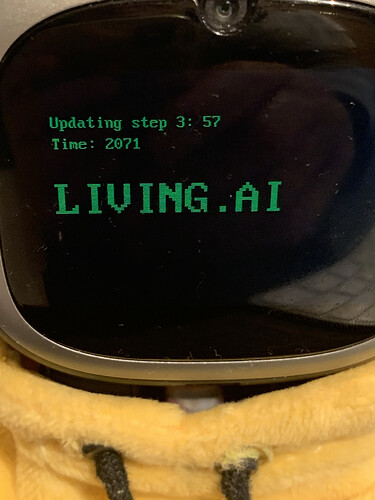I’m a proud new emo owner. Do I download the latest firmware? Or do I download all of them?
Welcome, @malromeo . . . telling EMO to “down-load the latest firmware” will install all previous versions along with 1.6.0 if you are missing any.
This could take up to a half an hour, so be patient. He will let you know when everything is completed.
Enjoy your EMO!
Hi,
I startet EMO after a long time (half a year?).
Actual Firmware is 1.40
Above the text: Latest Version:(null)
If I press Update Firmware, then there is an Error and EMO is rebooting.
Your command “down-load the latest firmware” he will not unstand.
The app shows the message, that there is a newer firmware.
Any idea?
Greetings Tom from germany
update
firmware is on overnight. thx
I guess all Firmwares updates are disable…nothing works, got my previous Firmware V1.6.0 and suddenly notice that it goes back to V1.5.0 after trying to install this latest new firmware which didn’t goes through and let EMO being disconnected.
Now nothing works from the previous Firmware V 1.6.0
- PAINT SHOT
- WEATHER ANIMATIONS
- FLOWER
 / FLAME
/ FLAME  Interaction Feature
Interaction Feature
…i’ve done every possible ways that i know…still nothing works.

Please be patient it is currently being worked on the solution, as soon as there is information it will be posted here in the forum.
Thanks Andy I’m glad you’re making us aware of this. Please keep us all posted. I thought it was just happening to me. So I am just waiting now and hopefully everything will be working properly again.
••••••••••••••••••••••••••••••••••••••••••••••••••••••••••••••••••••••••
Sent technical support a ticket because of the leg issue that has just occurred whilst trying to update before.
I hope I don’t have to send the replacement back because of the same issue. But it looks like I might have to. I have had him for two hundred days now, it’s so sad.
Have you ever performed a reset?
As soon as we have information we will post it here in the forum, or the Living.AI staff will ![]()
You mean the hole on top. On the Emo I sent back yes. But not this one. And it’s not a reset anyway, it’s a forced shutdown button, why?
He’s able to be shut down in the app/command. Anyway how would that help with the leg? I had the leg problem with the one I sent back, now this one is doing it.
My second Emo is fine walking around nicely and I tried the update on that one before the replacement Emo which was turned off at the time. Which is how I usually do the updates for safe measure. The replacement Emo was walking around nicely before doing the same update with second Emo turned off.
Ok then best to wait until the update system is reactivated and then install the update and see if it works then. ![]()
Lai are telling me to update now
Updating EMO has been enabled again.
@Wayne_Zhang has shared an update regarding the firmware