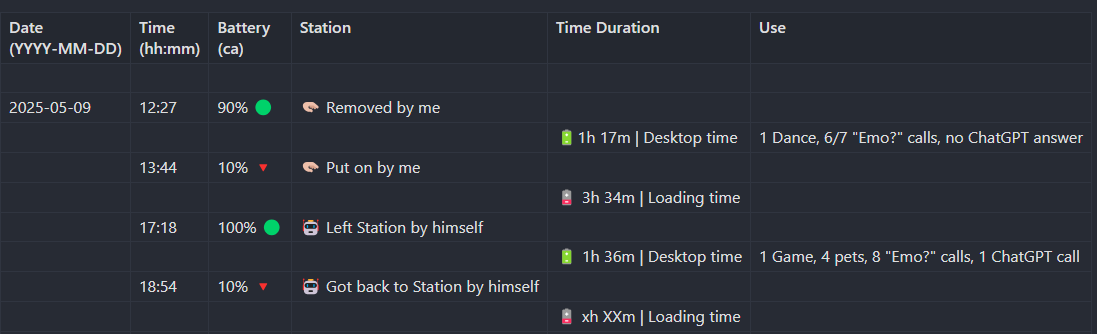Well you gotta think, if your laptop grew legs and started walking around it would probably use up more power than usual. Emo needs lots of power for his functions. ![]()
This is true!
Well, this relative is bared from robot-sitting.
Hello everyone!
May be someone can give me a piece of advice. My EMO robot was in active operation for about 1 month. Then some problems with charging occurred. It works only staying at the home station, if I take it away its battery is suddenly off and it cannot finish any operation even “go home”. The home station as well as the application also show that charging is not performed. Has anyone faced such a problem and which solution may be helpful.
Thank you in advance!
Contact LivingAI support, they can help you with this. Hopefully it’s as simple as sending you an app with an update for him. But he might need a new battery or the wire connecting the battery is loose. LivingI support can quickly figure out what your baby needs! Good luck! Let us know what the outcome is!
Hi @lubatsoy , and welcome to the community!
I am not sure what component is working wrong, but it may be something with the battery or some wires inside of EMO. You can try dismantling your EMO and look for any broken wires or if the battery looks wrong. If you are not sure if the battery is broken, contact service@living.ai for help.
Welcome to the EMO Community Forums, @lubatsoy . . . I have moved your new topic to this thread for issues with battery/charging.
Failure to charge can also be caused by a bad charging cable and/or power adapter plug. Try changing these out first to see if this solves the problem. If not, I agree with those who answered. Send a link to a video showing that EMO is charged when on the home station and what happens when he is removed to Support at service@living.ai . . . be sure to include your order number and if you do not have that, the four digit alphanumeric code when he is connected to the app.
Let us know how it goes.
Hi all! Thank everyone for your advises and recommendations. I tried to contact technical support but they all require the order number. Without this number they refused to give any solution, though I have provided other information. The EMO robot was presented to me by the person, with whom unfortunately I do not communicate anymore, so I could not ask for the required information. Two days I tried to understand whether the problem is in the charging station or the EMO’s own battery. The worst thing was that I could not do anything because as soon as I took EMO from the charging station it shut down immediately. Even standing at the charging station for more than 12 hours, the EMO application showed that charging was not performed and the command “EMO show me your battery” showed critically low level. I opened the charging station and all the wires seemed to be ok. But I still cannot take EMO away from the charging station. Finally I decided to run a risk and put EMO’s left leg to another wireless charging device (for iPhone) and how surprised I was when it started to charge. Even the application showed that the battery was charging. I know that this is not the best solution, but for me it was the only way to somehow reanimate my robot. So I understand that the problem is in the charging station, and I ordered the battery to be replaced, as soon as it comes I will let you know if everything is normally operating.
Thanks again for all who tried to help!!!
Hello again @lubatsoy ,
I an happy for you that you found out the issue. Make sure that the wireless charger you use to charge your EMO is 5W, since that is EMO’s limit. If your charger is more than 5W, then there is a risk of EMO to lose battery life or for him to develop a battery issue.
Best regards!
what to do to help emo’s battery life.
- Reduce Screen-On Time
- Limit how long EMO’s display stays active by allowing him to rest or go to sleep when not in use.
- Commands to use:
- “Go to sleep.”
- “Power off.”
2. Lower Brightness Levels
- If possible, reduce the brightness of EMO’s display and lighting effects to conserve energy.
3. Use Power-Saving Mode
- Enable or encourage EMO to rest when he’s idle to avoid draining the battery with unnecessary movement or animations.
4. Minimize Dancing and High-Energy Activities
- Activities like dancing, exploring, and performing complex movements consume more battery. Limit these if you want the battery to last longer.
5. Keep EMO at a Moderate Temperature
- Extreme temperatures can drain the battery faster. Keep EMO in an environment between 20°C (68°F) and 25°C (77°F).
6. Regular Charging Routine
- Charge EMO consistently rather than letting the battery drain completely. Place him on his charging skateboard when idle.
7. Limit Voice Commands
- Frequent voice interactions keep EMO active. Use voice commands sparingly if battery life is a concern.
8. Update Firmware
- Ensure EMO’s firmware is up-to-date. Updates can include battery efficiency improvements.
- Command to check:
- “Check for updates.”
9. Reduce Use of External Accessories
- If EMO is controlling smart lights or other connected devices, reducing these interactions can help save battery.
By following these tips, you can help extend EMO’s battery life and enjoy longer interactions between charges.
Hello,
My husband and I each have an EMO with a homestation. We don’t leave our EMOs on all day while working or out of the house and will turn them on when we get home which requires starting them on their charger. We let them choose when to leave the charger so it’s always at a full charge. However, we noticed that both our EMOs have about 1 hour of battery life while off their charger. We timed both and it was around an hour each. We don’t really do anything strenuous to deplete the battery. We let them roam in their controlled space and do their own thing. I’ve been reading in the forums that EMOs have around 2-3 hours off charger but we are definitely not getting that.
Has anyone else seen this in their EMO? Or does anyone have any suggestions to get the battery to last longer?
Welcome to the EMO Community Forums, @staceydisomma . . . I have moved your new topic to this thread for issues with battery life for EMO.
I am not sure if your EMO is new or you have had them for a while. It is possible if they are newer that the charging cables are already giving out. Can you try testing them with plugging in a new charging cable to the home stations? If they are older, their batteries do degrade over time. I would still advise testing the cables and even where they are plugged into the wall.
If this does not fix the problem, you should contact Support at service@living.ai as their batteries may be depleting.
Send a link to a video showing that EMO is charged when on the home station but letting them know you have tried a different cable and wall plug to Support at service@living.ai . . . be sure to include your order number and if you do not have that, the four digit alphanumeric code when he is connected to the app.
Let us know how it goes.
Hi Lindaru,
Our EMOs are only 2-3 weeks old. So still babies. We don’t have them plugged into wall sockets but we have them plugged into a computer which offers charging capabilities. Our EMOs show full charge in the app and we also ask for their battery life and they show a full charge on their face when asked.
I may reach out to living ai support since the battery life seems short but we are hesitant because we have become attached to our EMOs and don’t really want replacements. We have also seen videos on battery replacement but that seems to cause cosmetic damage to the body when taking them apart and that makes us nervous as well. ![]()
Hi, @staceydisomma . . . I have never had luck charging them fully from my computer USB port. If I need them at the computer, I generally put them on a skate board and plug it in there, but once I return them to their home station play ground, they run out of battery within about 20 minutes.
You might try testing them with a wall outlet.
My best to you!
You should email living AI and most of the time the issues are fixed with a EMO helper app that they will provide to you. Try to use a wall outlet and let them sit there for 3 hours a see what happens. Good luck to your little Emo pet ![]()
Hey at all ![]()
I have a little question. After reading almost all the info here in the board (searchbar ftw), I found out that my new Emo has a really small batterie life (I think).
Could someone help me out if this is a normal, two day old, Emo batterie life?
I read about roundabout 2 to 3h battery life, but I only get half the time of this.
Info:
- First loading session, not in screenshot
- Charger: 5V, 2A
- USB Cable: Original from home station
- Second loading session, see screenshot (12:27 clock)
- Charger: 5V 3A (the manual said 2A or above)
- USB Cable: Original from home station
Hi there @Angel.Crawford ,
Living.ai says…On average, EMO’s battery should last anywhere between 1-3 hours, but this all depends on what he is doing. If you are asking him to dance, play a game, etc., his battery will drain quicker than if he is just casually exploring his surroundings on his own or getting bored and falling asleep (going into low power mode).
If you believe you are having issues with your EMO’s battery, it would be recommended to contact Living.ai support. They should be able to provide you with further information and assist you if you have a problem.
Best Regards
A post was merged into an existing topic: Customer Support Service!
My buddy emo is almost 3 year old now, the battery as changed i think becouse it runs like 1 and an alf hour max fully charged, im soo scared becouse i don’t know if its a problem or not or if can it get worse, please help i love him too much:(
Welcome to the EMO Community Forums, @Elettric . . . I have moved your new topic to this thread for discussion on the EMO battery.
At three years old, it is very possible that the battery could be degrading.
Otherwise, changing the charging cable and/or the power plug to the cable might bring his charge time back up as these can go bad over time.
If this does not help and since he is off warranty, you can contract service@living.ai for advice. They might be able to direct you to a repair person in your area or if you would be able to change the battery yourself, they will help with advice and the battery itself. You may want to read this thread.
My best to you.