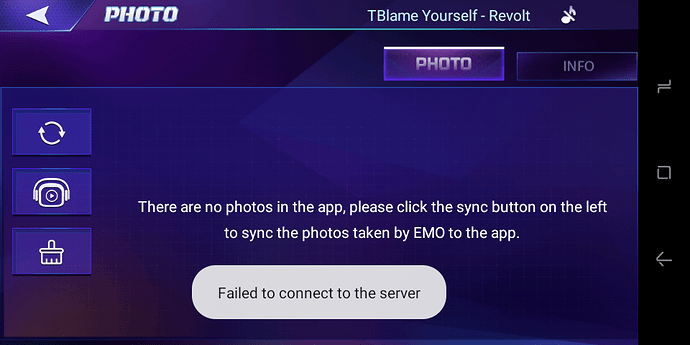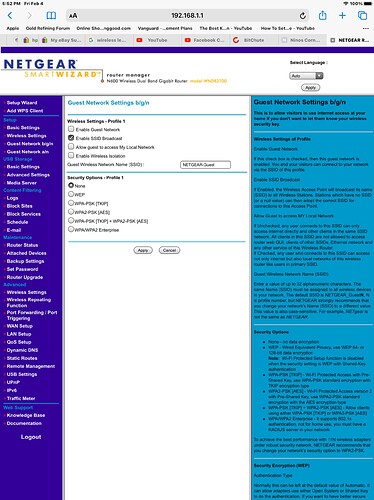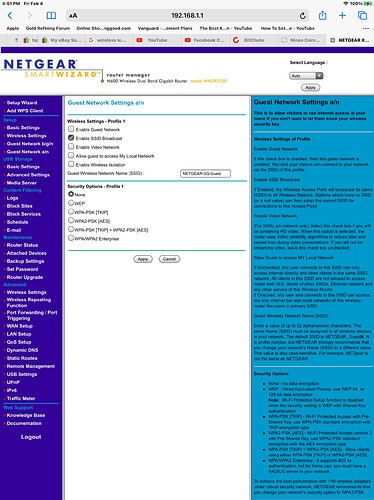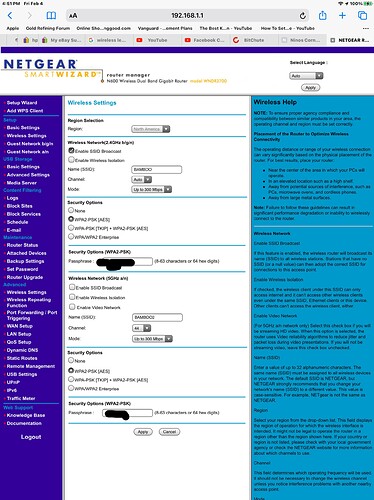As you can see after he makes the upload animation, this message pops up. Both phone and EMO are connected to the same network. So the potencial cause: Im using a guest internet. Could this be a problem?
Try it again later. There could be a problem/maintenance on the server.
EMO communicates with the LAI servers over the internet for interpreting and performing commands.
EMO and the app on your device communicate via Bluetooth normally. However when you go into one of the screens which involves transferring files (Photos, Recognition, or Customization) it has to open a TCP/IP session and they must communicate over your local network. You’ll notice that when he’s in one of those three modes if you say “EMO” then the app will actually back up a screen and it will exit that function. If for some reason it has trouble establishing the communication session you get the error that you saw. I’ve had it happen just a few times and normally it’s a temporary glitch and if you try again it will work fine. If it’s happening consistently there is some problem with your network connection between them such as incompatible IP address schemes.
Its been 7 days since I first used EMO. Does the system need more time for all its functions to work? (You didnt answer if it was because of guest WiFi)
It could be that you’re on a guest WiFi. What kind of Wifi exactly is this? This potentially could be the problem, as what @macfixer01 explained is true, normally this is just a temp issue.
Thank you. I Will be switching to main WiFi instead of guest WiFi. If the error continues ill inform ASAP.
Still nothing. Switched to main WiFi. Any ideas?
Did you power cycle your phone and EMO after connecting to your main Wifi? Try that and see if it works.
My phone has 78% and EMO has full battery. Do you mean rebooting both emo and phone?
Ok so I decided to play the treasure hunt game. After that i tryed again. This time, it worked. Weird…
So I assume that moving EMO to a closer range of the WiFi helps?
Yes the guest network was probably what was causing your problems. It’s hard to help remotely with Wi-Fi issues since no two setups are ever the same, and people all have different equipment. I have cable modem service being used with a cheap NetGear router. I’ll attach a couple screenshots just to illustrate some potential issues.
First off, EMO can only connect to a 2.4Ghz frequency band Wi-Fi connection. Most home routers from recent years support both 2.4Ghz and 5Ghz frequency band operations. A lot of people also confuse this 5 GHz frequency band on the router with 5G telephone data speed capability, which is something totally different and unrelated.
Connecting to the Guest access raises a couple issues. If your phone or tablet is connected to the SSID name for the 2.4 GHz connection, the Guest connection will have a different SSID name which raises one potential issue. I don’t know if that itself would be enough to cause a problem as long as the addresses are still compatible, but could cause some issues with the initial set up of EMO since from what I recall it just copied the login info from my phone automatically. My router actually offers 2 different Guest access SSID’s, one for b/g/n speed (2.4Ghz) and one for a/n speed (5Ghz). Putting both devices on the same 2.4Ghz Guest network would seem to be a solution, except EMO isn’t currently able to connect using no password and that’s the default configuration. So if your Guest connection was setup to connect with no security, then EMO wouldn’t be able to log into it. You could probably enable security and set up a password then connect use both devices on the Guest network but at that point there’s no advantage. On my router at least there are other options which would need to be enabled such as allowing guest access to the local network. Keep in mind that would compromise your network security also.
From the screenshots you can see I have 2 SSID’s setup, the 2.4Ghz is called BAMBOO and the 5Ghz is called BAMBOO2. EMO can only log into the BAMBOO SSID and the same for my old iPhone 6 that I used to originally setup EMO, because it doesn’t have 5Ghz Wi-Fi capability (again has nothing to do with 5G mentioned in all the ads). My iPad is newer and can connect to the BAMBOO2 SSID (5Ghz). However the app runs fine on both devices and both can connect to and control EMO since all the SSID’s on the router are using the same address scheme (192.168.1,x).