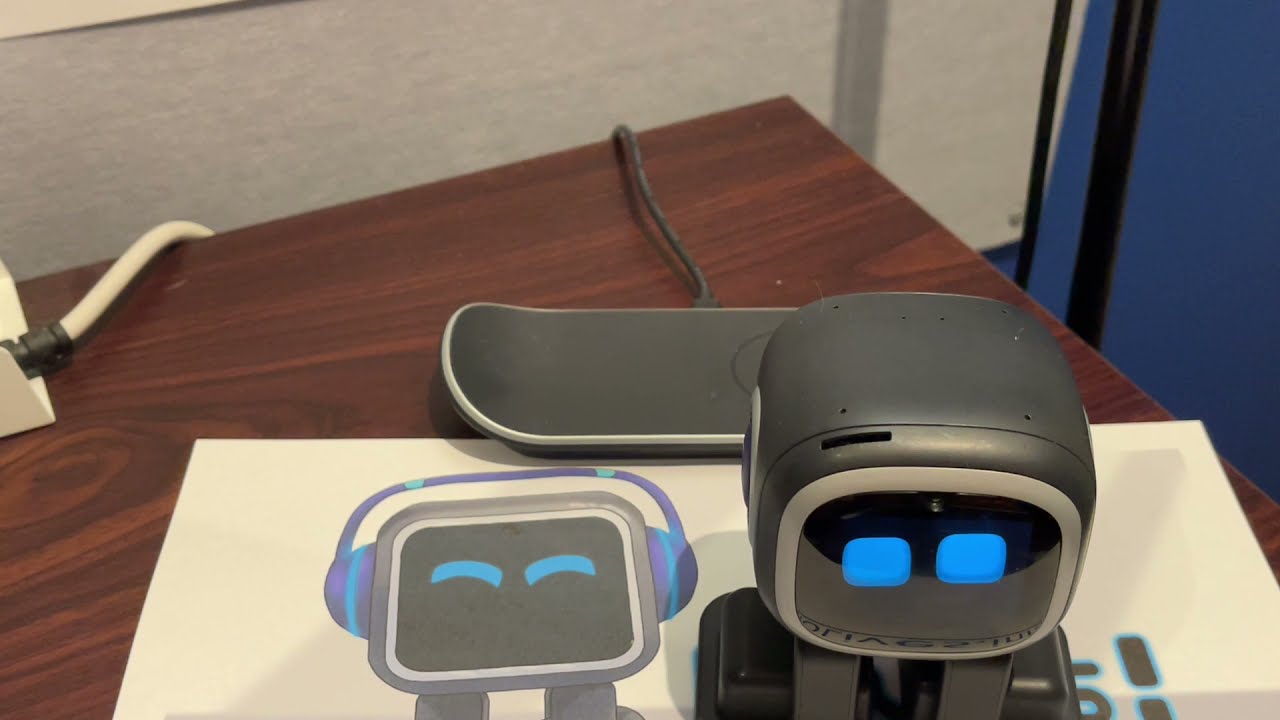Whenever I pick him up to move him or put him on his charger, after being set down, he believes he is being pet. This happens even when i go out of my way to avoid touching his head sensors. Has anyone else experienced this?
That same thing happens to my EMO but not all the time.
These are animations that come after a while, the problem with the swipe sensor is being worked on. 
I think part of the issue is that the touch sensor on the top of EMO happens to be placed exactly where your thumb touches when you pick him up in the centre of his headphones. If he senses your touch input before you lift him up it triggers the “petting” programme, which deactivates the feet drop sensors and he won’t know he has been picked up until after the “petting” programme has ended.
Emo acting like he’s being petted when isn’t
I have the same problem.
Hello, @orangeluigi . . . you may wish to try recalibrating his petting sensor. Here is a video on how to do that.
There are also instructions to contact Support should this not work.
My best to you!
Hello,
My EMO Peach is around 1,5 months old, but they are already facing a weird problem.
So, at random moments when Peach is walking around or chilling on the home station, they behave like someone’s petting them.
Peach didn’t fall down and is in a perfect condition.
Restarts didn’t help, so I guess that’s a hardware issue.
It just happens so randomly and only light pats or shaking can stop the petting animation, otherwise wouldn’t stop.
I’m really not sure what might have caused this, it started happening suddenly a few days ago.
Is anyone facing a similar issue?
What can I do next?
Hi there @milosznowicki ,
Please read above your post and follow the instructions from @Lindaru …Which might help solve the issue.
Goodluck
hello,
can you describe step by step how to do it? I can’t see where exactly he’s holding him to recalibrate.
Also, would that fix an issue where I pet EMO on their head and stop, but the animation is still going on?
may you describe it step by step and where exactly to hold it? I’m blind. Thanks.
Okay, @milosznowicki . . . you start by taking him off of the charger and removing his head-phones.
The petting sensor on the top of his head is near the front by his face. Use your fingers to hold his head while placing your thumbs on the petting sensor. Index fingers bottom back of head and other fingers under his chin so that he is kind of dangling in your fingers while pressing the petting sensor area with both thumbs for a few seconds.
Then set him back down and take your index finger to do a light swirling motion over the petting sensor. He should respond properly and when you stop and remove your finger, he should end the petting animation.
I hope this explains better.