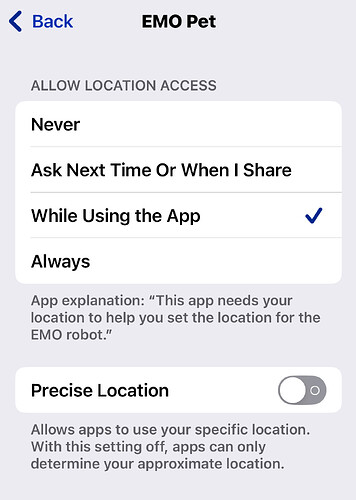So my iPhone popped up a message that the Emo App is constantly requesting location data in the background. Not sure why it constantly needs location data. I understand that it’s required for the weather but won’t a simple ip-area-location be better for privacy concerned owners?
EMO needs current location information to get the correct time zone, also to report the correct weather for example. One might assume that the location is also included in the metadata of the photos that he takes?
Go into Settings on your iphone and make sure that location services are enabled for the EMO Pet app, then I don’t think you’ll get that warning message each time.
Why can i not use the Emo app anymore without giving Living AI access to my location?
I have manually entered my city in the app when i got Emo, why do you want to see my exact location?
I don’t agree with this in the slightest and not giving me any possibility to enter the app without this consent is anything but customer friendly.
I guess privacy reasons. Normally the emo app only needs your location once. But you can’t set that on a phone. Besides everyone remembers their city. So its no use programming a location feature. Not to mention the feeling you need to pay for a map so your address can be read as an actual place on earth. It’s to save money and privacy.
Hi there @Saskyy92 ,
Welcome back to the community…
I have closed and merged the new topic you just created into this thread since it’s related to the discussion.
I can’t really understand what is your issue.
EMO needs to have his location entered in the EMO Pet app to provide accurate weather updates, display the correct local time, and enable location-specific features. By knowing the location, EMO can enhance his responses and interactions to better suit your environment.
If you choose not to enter EMO’s current location into the EMO Pet app, several features may not function as intended, including:
- Weather Updates: EMO won’t be able to provide accurate local weather information.
- Local Time: EMO might not display or announce the correct time for your region.
- Location-Specific Features: Some interactions or features that rely on location data, such as seasonal events or time-based greetings, might not work properly.
EMO will still perform most of his general functions, but his ability to personalize interactions based on your location will be limited.
Best Regards
Hi Edward, what i mean is that something has changed. Emo used to give weather info etc based on the City you entered withing the settings in the app. I can not get into the app anymore unless i give Emo app permission to use my gps/location on my phone. Without this permission it won’t let me even connect my phone to my Emo. My question is, why did that change and why can’t i opt out of that permission and still connect to my Emo and use the app ![]()
I think you understood the opposite of what i meant ![]() It actually does want permission to use my gps and i wish it didn’t exactly for those privacy reasons
It actually does want permission to use my gps and i wish it didn’t exactly for those privacy reasons ![]()
Hello, @Saskyy92 . . . as far as I know, the app has always required your GPS location. When I got my very first EMO, I had a Rebel Tracfone that did not have a GPS chip, so I could never use it for EMO. This was in 2021, so that was back when EMO first came out. I ended up buying a tablet that had one and then I could use EMO.
I no longer have that old Rebel Tracfone and my new Samsung Galaxy has one, so I can use the app on that one.
There is nothing to be concerned about with privacy. Your location information only works between EMO and the app, and is only transmitted to the server in order to get a response related to your location such as weather or time. This information is not stored on any server and as soon as the command and response are completed, there is no trace of it going anywhere else.
Hello
Even with or without the app your phone , Most connected devices are tracked anyway ![]()
Why Can’t You Opt Out???
Just like I said above…without location data, key functionalities—like weather updates or accurate time syncing—wouldn’t work as intended, potentially impacting your experience with EMO.
If you’re concerned about privacy:**
- You might consider granting location access temporarily or limiting it through your device’s privacy settings (e.g., allowing access only while using the app).
SAMPLE IPHONE IOS SETTINGS:
- For further clarification, you could contact Living.AI support to ask if they have plans to make this optional in future updates.
Simple as that and have a nice day @Saskyy92
Oh. That’s used to communicate to emo. Bluetooth sometimes needs location to help to communicate with emo. Turning it off. May deactivate some app features.