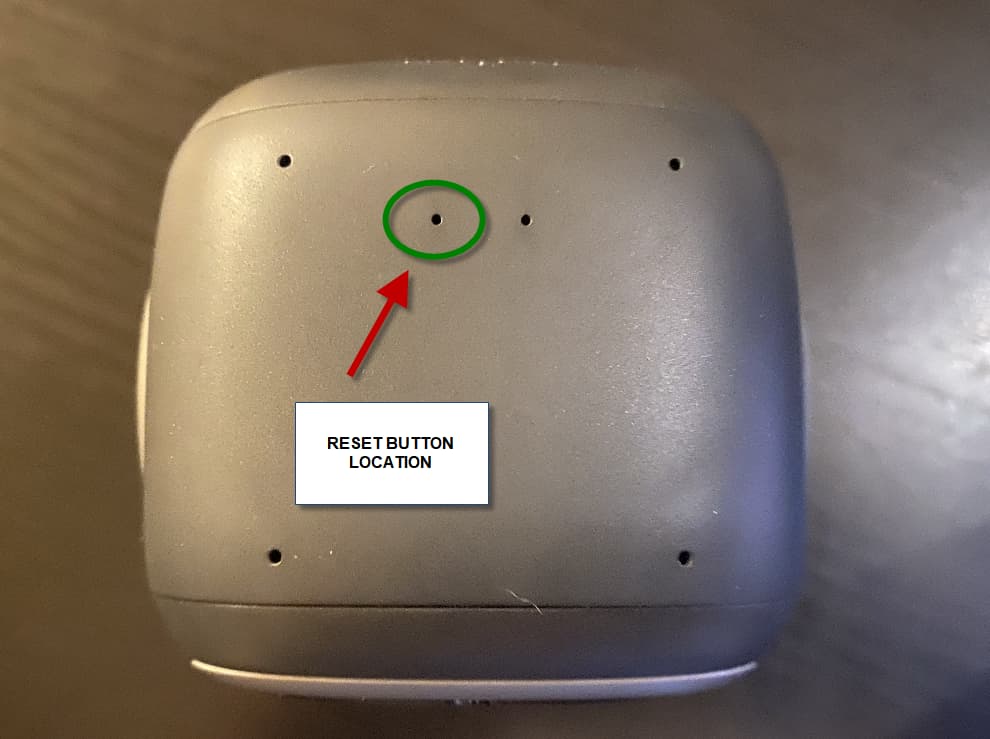After EMO is upgraded to version 1.2.1, WIFI can be connected, chess can be played, photos can be browsed, conversations cannot be exchanged, the screen is not displayed or the display is stuck, the above problem still persists after the update of version 1.3.0, please help
If conversations and screen is not displaying, have you tried resetting your EMO? The reset button is located here:
It would be best to send Living.Ai support an email regarding this. (email - service@living.ai) Clearly explain your issues you are experiencing along with any photos / videos so that the support team can provide the best possible answers / solution to your current problem.
Personally, I’m not experiencing any of those abovementioned issues you have with your EMO after updating to firmware v1.3.0 so possibly something might have gone wrong when you ran the update?
As suggested by other admins on the forum: It is recommended in this contacting them via service@living.ai to get their direct help.
From my personal experience, I normally reply to the same email you received when you made your order. This way the support team already know your details and the EMO order as well.
Instead of an email which is something like non-binding conversation I would recommend to open a support ticket. Then you have to wait in queue but they should react to it for sure.
Can emo play chess? Where to find this?
That could be a typo. I don’t think we can play Chess with EMO. His current Games you can play are:
Angry EMO
Rythmatic Tap
Dance Repeat
Modern Ludo
Treasure Hunt
If there is an option to play Chess, I’d like to know where it is 
I don’t know where Lei Yang is from, but it looks like a bad translation from his native language. The Chess part didn’t make sense. Also it looked like possibly some places were he said can, he meant can’t? I just ignored it and figured someone else would ask him what he meant, or he would repost the question.