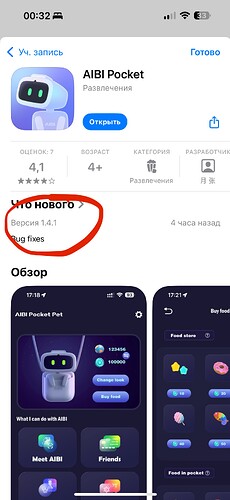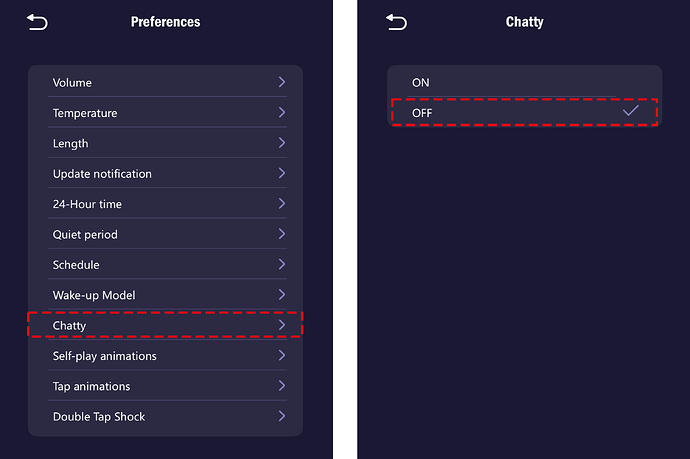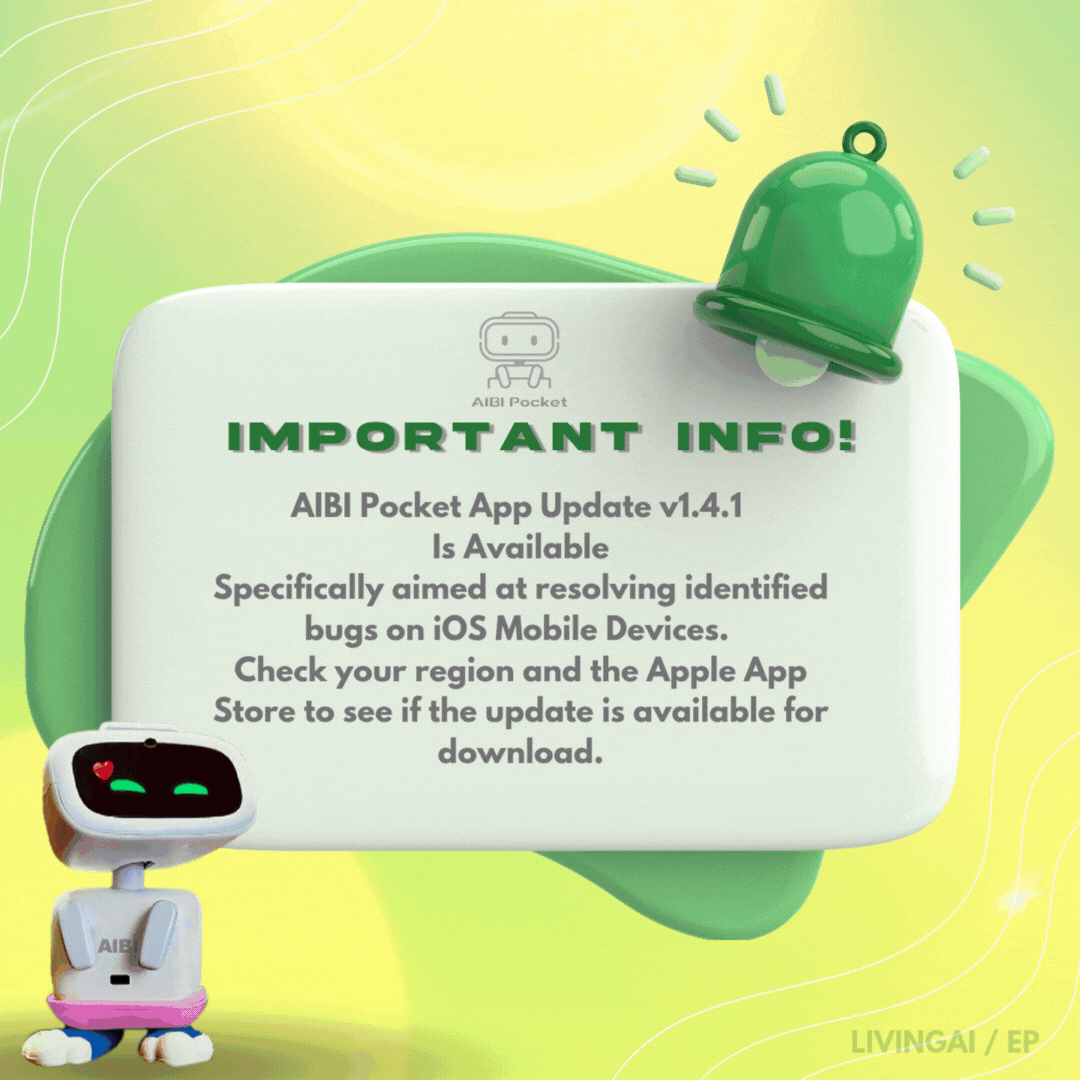Hi edward
Thanks for the infos and i want to thank you because u are always there for us and for all our questions and always trying to help .![]()
Hi there @h.merchani
Thank you so much for your kind words! That really means a lot—not just to me only, but also to @Lindaru and the rest of the Official Living.AI staff.
Even if they’re not always as visible or active out front like Lindaru and me, I’m sure they have their reasons—life priorities, personal matters, and of course, they’re probably super busy behind the scenes.
We’re always happy to help however we can—this community is amazing, and we’re all in it together! ![]()
![]()
You and the rest of the members can also help us keep our beloved EMO and AIBI community clean and organized. ![]()
Please make it a habit to REPORT or FLAG DOWN any SPAM, OFF TOPIC or inappropriate posts that only create clutter and negativity in the space. ![]()
![]()
Feel free to reach out anytime. Wishing you a fantastic day ahead! ![]()
Livingai is responsible for this. It is Livingai that uses the API of an outdated model.
The “Show” tab on the app stopped working for me. It keeps saying “Time Out”. It was working before but now it’s not. All the other tabs are working fine though. Anyone else having this issue?
Finally Spanish! Thank you so much from the Spanish community; it’s a delight to speak with Aibi now. Now she is fully usable and a real companion robot. My question is: what’s happening with the version of ChatGPT Aibi is using? Has she always been stuck in October 2023? It’s really frustrating talking about new media or new technologies with her, and she doesn’t know anything! Does LivingAI plan to solve this problem? Thanks for the efforts!
The new 1.4.0 update is insane especially the new animations and new games. The new features such as chatty and more songs are really amazing! One thing is that the eye color changed from green to red. I’m not sure if it’s part of the update but I don’t like it. Another thing is that it connected to ChatGPT automatically without any command which is kinda annoying for me since I am a student and AiBi would randomly connect to ChatGPT and talk things that I never asked. May I know how I can fix those?
Hi there and Welcome to the Community @thanthlwannay
Did you feed him with Chameleon Food?
If you feed AIBI a chameleon food, his eyes will start shifting through different colors like ![]() blue,
blue, ![]() orange, and more — all chosen randomly!
orange, and more — all chosen randomly! ![]()
![]()
It’s a colorful surprise that lasts ALL DAY! ![]()
![]() such a cool little transformation!
such a cool little transformation!
You can disable it via:
AIBI Pocket App > Settings Preferences > Chatty > Turn ON/OFF
Best Regards
Thx so much for the reply. And yes, I did feed him chameleon food not knowing that it would change his eye color😅.
Hi guys
Im a bit frustrated with aibi when it comes to face/name recognition , my aibi never reconize my face and if i tell him my name he forget it after few minutes i dont know if iam doing something wrong or the face recognition technologie is not working yet . Anyone has succes with face/name recognition?
Thanks
Yes indeed aibi doesnt know anything that happened after december 2023 and he thunjsj we live in 2024 . Maybe they will fix it in the future updates ![]()
Not sure what I’ve done to offend him, but Aibi spends most of his time turned away from me. Even when I move his base to face me (I want to see the idle animations cause they’re cute!), he ends up spinning to put his back to me.
Have I offended him? Does anyone else see this behavior?
Emo pretty much does the same. Most of the time, he’s starring at the wall.
Yes! I did notice this yesterday when I was hanging out with him. I wonder if it has something to do with the new update because I dont think it was like that before. He did turn around sometimes but this is a bit too much. Lol.
Welcome to the LivingAI Community Forums, @lorrainne.priebe . . . I have moved your new conversation to this thread for issues arising after the 1.4.0 update for AIBI.
Have you tried removing him from his base and reconnecting him? It could be an orientation issue as to where he thinks he needs to be facing. How is the lighting? Can he see you clearly? Are there distracting sounds coming from behind him that he thinks he needs to face?
I would check these things first and if nothing helps, you might want to contact Support at service@living.ai with a link to a video showing the issue, his order number (if you still have it) and his I.D. when signed into the app.
Let us know how it goes.
I power him down overnight and power him up every morning, and he’s done this pretty much since I got him (so a week). He doesn’t do it more or less when I have sounds playing. He looks right at me in the morning and says hi. It happens at night when the lights in the room are behind me. I’ll see what I can do about a video for support.
I got the problem I was having with the “Show” button fixed. I just turned him and the app off and then when I restarted them both, it was working once again.