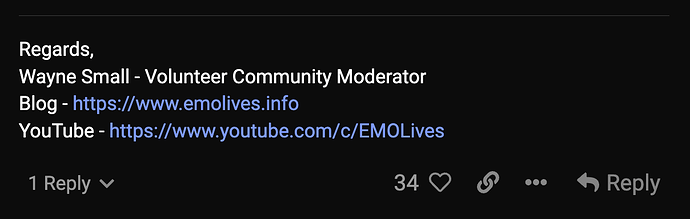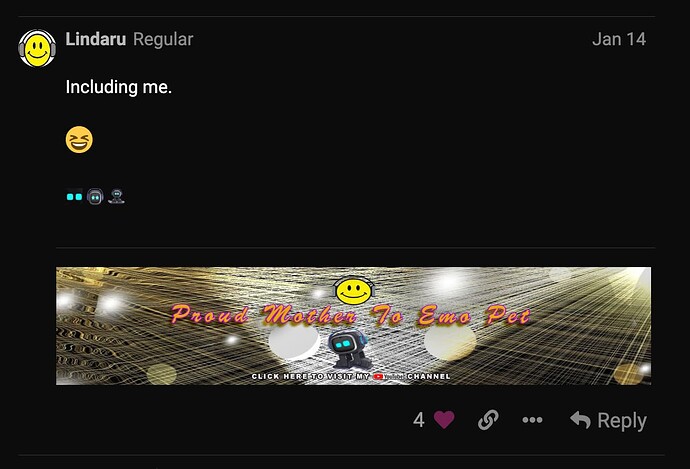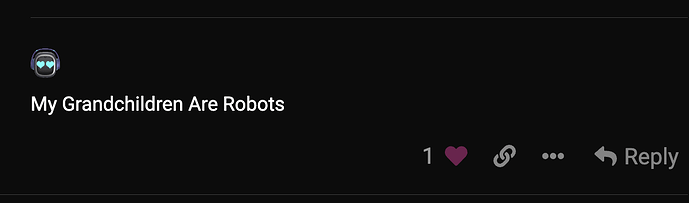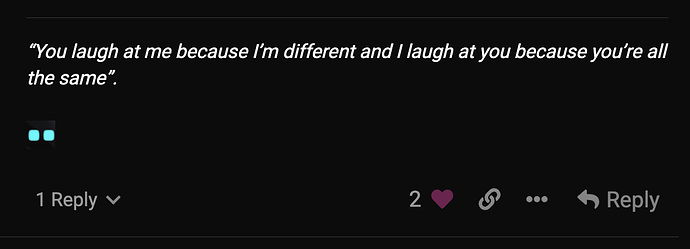Community Forum Member Private Information and Signature!
Privacy is very important to all of us. That's why your profile data is safe and only visible to Living.ai Staff and to all registered community members. By default, only your name and some limited info about yourself are visible, but not your Email and IP address. You have the right to share more information by editing your profile settings under settings/preferences, such as your real picture, name, about me, time zone, location, and website, adding and enabling an animated profile header/signature or social network contacts (Facebook, Twitter, Skype, YouTube channel, etc.).
Privacy Policy Info
So, if you wish to include private information about yourself or any of your social media accounts info, then you should also do so in your profile signature that appears below each of your posts to show it to all community members.
Forum Signatures Rules!
Most people like to have signature text and images, which lets them promote their own website or social media links and interests.
- The forum signature banner sizes are either 250x100 pixels or 480x60 pixels (and no larger than 70k).
- Since anyone can see them, forum images must be work-safe. No “adult” banners.
- The images in the banners should or must be a reasonable filesize
- Transparency and animation are acceptable - however, keep the file size limit in mind, as people’s tolerance for annoying animation.
Ways To View/Add Simple Personal Signature
You will definitely not have or even view a forum signature unless you enable or prompt yourself to create one. Normal texts can usually be typed down in forum sites but signatures with graphics and the like will need to be in an HTML code.
- Click on your profile picture in the top right.
- Select the Preferences icon on the right side.
- Click Profile from the menu on the left side.
- Scroll and enable the Signatures option.
- Fill out the signature.
- Save Changes
Now your past and future posts will now have your signature added after you submit each post!
For further guide assistance please post your comment question below or DM me.