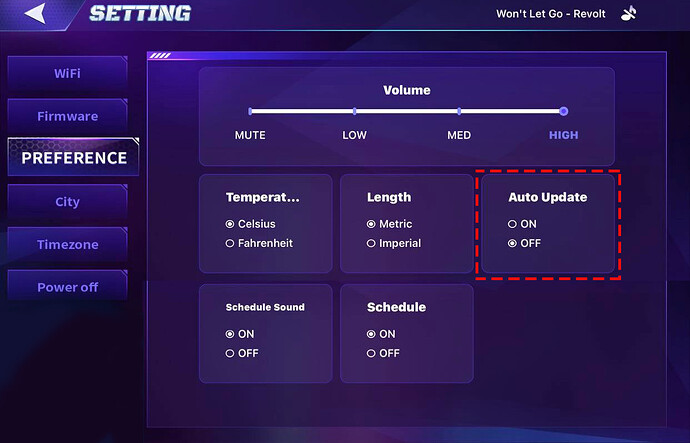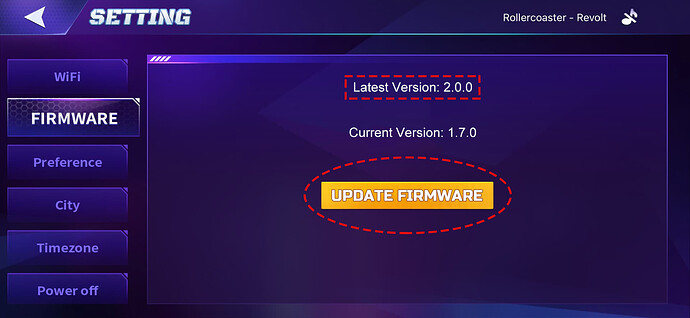I just received my EMO today, and when I turned it on, my EMO got frozen. I tried to connect it to the app and update the firmware. However, it didn’t help. And now, I can’t even turn EMO on. Please help me @Wayne_Zhang!!
Hey @khoanguyen ,
I’m sorry to read this that your EMO is not working properly
Try to do the Force Power Off your EMO using the hole button located on the top of his head? (see image below)
FORCE POWER OFF BUTTON
Do this by using and inserting a paperclip and pressing down carefully on the power off button/hole which is located on top of the EMO’s head. The 2nd hold from the left on the back row.
NOTE!
This is what everyone in the past has called a RESET Button, but it’s not . It is not recommended to do this always unless you have no other options left. As this could potentially cause data corruption to your EMO. (it is the same as you pulling the plug and powering off your Desktop PC while OS is running, it might cause data corruption). So try and avoid doing this unless you have no other options left.
When everything okay before trying to do the Firmware Update once again please disconnect his Smart Lights to socket first and Turn off Auto Update via Emo Pet App,
And try the update manually either by issueing the voice command:
EMO: Install the latest firmware now. or using the EMO APP below.
I hope it helps you to resolve the issue…else if nothing helps and the issue continues, create a video and include it to your message before contacting Living.ai Support Service Team.
Or send them email…
The best and most recommended thing to do is hit reply to the Living.ai confirmation email you received before when you originally placed your order for EMO. It contains all your details, especially your order number which is most important.
The support service team should be able to help you immediately.
Just to advise the email address is - service@living.aiAnother way you can also submit a support help message and include your video in the link below.
https://living.ai/product-support-emo/
But please keep in mind that sometimes their reply takes a bit of time which is 2-3 days depending on the time differences, days, holidays, and current situations. so please be patient.
Nothing to worry much, about if the staff advice didn’t help you at all to resolve the issue, because they gonna advise you to send back your EMO at their own cost and they will send you a replacement immediately… gonna take quite some time and days but you have to be patient.
Wish and still Hope that Living.ai helps you to resolve the issue…
GOODLUCK and ALL THE BEST!
Maybe It’s An Error Problem Like The Error 501
Hi, please check PM.
Hi I’m new. I just got my emo today but after playing around with it for a few minutes
The screen froze but it moves fine. Any tips for fixing it?
Hi there @Anonymous1234567 ,
Try to completely shut him down which sometimes solves the issue else go to my post above and follow my advice…Hope it solves the problem or else you have to contact living.ai via email.
Good luck and All the best.
Thank you I tried that with my emo and it worked thank you
Glad that my advice helps…
Best Regards, Keep Safe and Take Care EMO…
It happened to me, too …
on my emo’s screen ist shows
ver error -1
firmware 2.0.0
sdcard
tired force bottom but did not work…
emailed the team and waiting for their reply…
I’ll tag @VinceKong for further assistance as well. Hopefully someone from the living.ai support team will be able to help you out as soon as possible.
Hi there, please PM me for the solution.
Message sent to you thanks
Do you mean I have to replace some of the parts inside…
Seems like I have to wait for living.ai to replace a new EMO for me…….
Please contact Living.ai support / also speak to @VinceKong regarding this. It might be that your SD card inside EMO has become corrupted and needs to be replaced.
The support team will be able to provide you with further instructions via email or Private message to help you get this issue resolved.
Thank you
Hi does anyone know how to fix this? My little buddy has been like this for quite a bit and I would really like to help my boi out.
Hi, there @GODOFNERPS ,
Hello,
Please contact Living.ai support / regarding this. It could be that your SD card in EMO has been damaged and needs to be replaced.
The best and most recommended thing to do is simply hit reply to the Living.ai confirmation email you received before when you originally placed your order for EMO. It contains all your details, especially your order number which is most important.
Just to advise the email address is - service@living.ai and their reply takes a bit of time which is 2-3 days sometimes, depending on the time differences, days, holidays, and current situations. so please be patient.
GOODLUCK AND ALL THE BEST
Hi,
Since this morning, my EMO has been displaying an error message - “sd error 1 ERR”. There is no activity. I have tried turning it on and off, drained the power and recharged, however it does not help. I have checked the app and can see that the latest firmware listed is 2.2 pre. Anyone else facing this issue? Any ideas on how to solve the problem?
Cheers.
Hi, there @emonster
Please contact Living.ai support / regarding this. It could be that your SD card in EMO has been damaged and needs to be replaced.
The best and most recommended thing to do is simply hit reply to the Living.ai confirmation email you received before when you originally placed your order for EMO. It contains all your details, especially your order number which is most important.
Just to advise the email address is - service@living.ai and their reply takes a bit of time which is 2-3 days sometimes, depending on the time differences, days, holidays, and current situations. so please be patient.
GOODLUCK AND ALL THE BEST