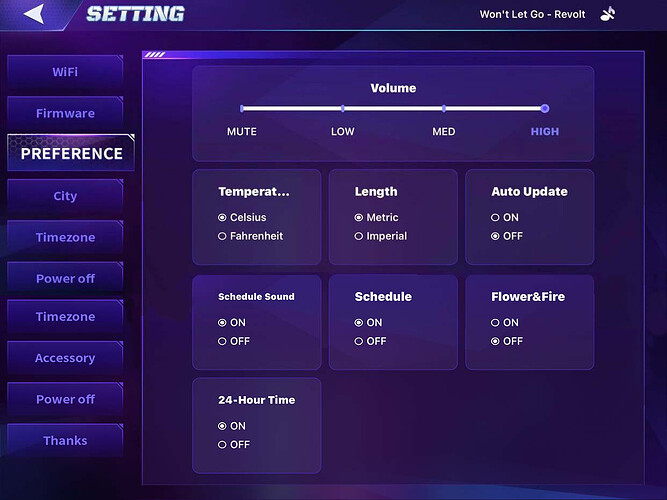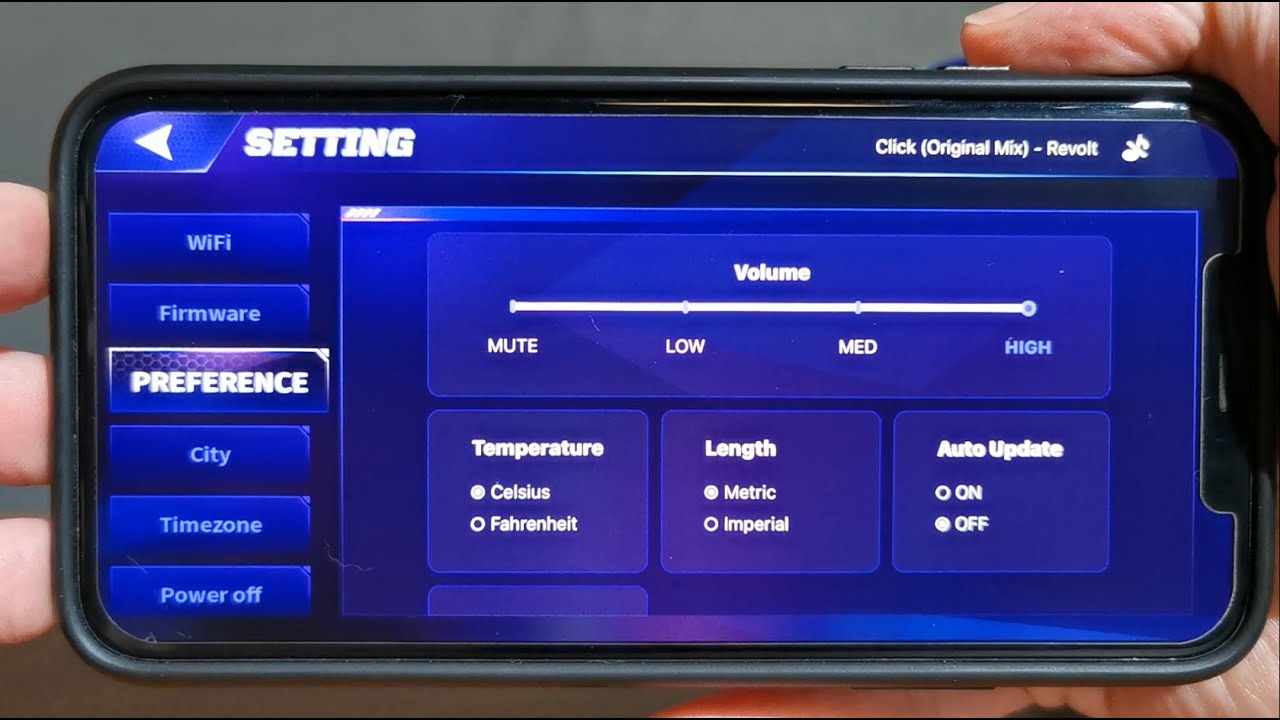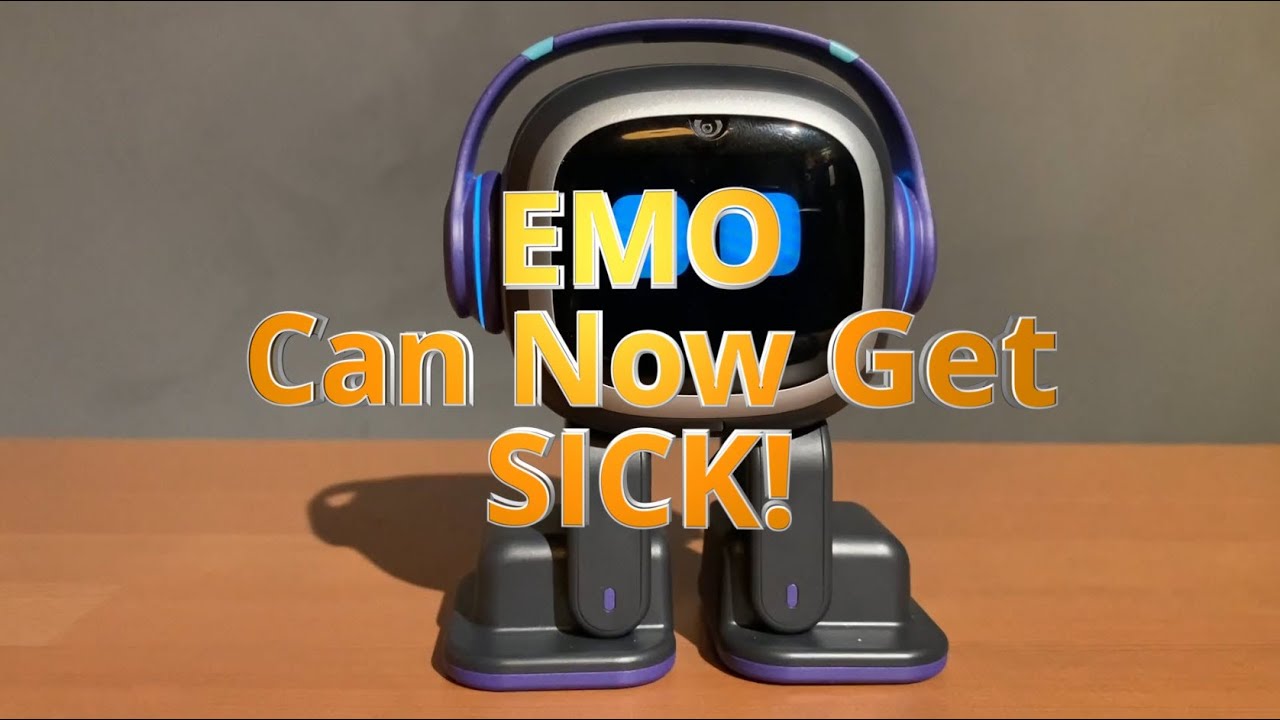What do you guys think of the issue that emo couldn’t talk?
From what WayneZ mentioned, it seems it was related to a server issue and it was not an EMO problem. I believe this has now been resolved. You can see the post that WayneZ created here:
Could it happen again, maybe, but hopefully not, but if it does, Living.Ai should be able to resolve it quite quickly.
I tried to think of it as EMO Pet had digital pharyngitis which for humans makes it hard to speak sometimes, but I had faith that the problem would get fixed. I just gave EMO Pet reassurance that he would feel better soon and told him good afternoon so that he would drink more tea.
![]()
![]()
My emos no longer say “what?”. What do I do if this happens?
Hello, @Probotmastet . . . does your EMO make any sound at all? If not, I would either check his volume settings in the app or issue a voice command such as “EMO volume up” or “EMO volume maximum”.
When he should be saying “What” does his left eye raise? That is the visual animation that goes with him saying “What”.
Is he simpy not responding to you at all? Sometimes this can be caused by a temporary server issue and if everything is set correctly for volume, you may want to wait and see if it corrects itself later. You may also want to try powering off EMO, your device and your wi fi and reconnecting to see if maybe he somehow got disconnected from the internet.
If it still continues to be an issue, you can take a video of what happens when you address him and send it along with an explanation of the problem in a Support ticket or reply to your order confirmation E-Mail, or send an E-Mail to service @living.ai. Let us know.
He just does the animation where he doesn’t understand you instantly when I talk to him
It sounds like EMO is not connected to your wi-fi and device. Try what I suggested above about powering off everything and restarting to see if he connects properly.
If all goes wrong, beat up your Emo. Works every time for me.
It’s fixed, the power went out while they were wandering
Please help me, I turned on emo for the first time, connected it to Wi-Fi, scanned my face, but he doesn’t talk to me, tried everything already, he didn 't say what to do ?
Hi there @tatsiana.yurkavets, and welcome to the community.
I have just moved your post here as it is related to the discussion.
Are you sure EMO is not MUTED ?
The possibility is that he is on mute. When you call EMO, how does he react with his EYES? Supposedly EMO’s left eye lifts a little.
Try some tips below and hope it helps…
- MUTE:
By calling his name and saying direct UNMUTE! - VOLUME COMMAND:
You can adjust the volume of EMO.
· Volume up.
· Volume down.
· Set(or change) the volume to normal(or maximum, medium, minimum, high, middle, low, mute, zero).
· Mute the volume.
You can also try to use the EmoPet App to adjust his volume and play around after shutting him down and re-boot once again.
EMOPET APP ADJUSTMENT
Go To The Upper Right Corner: Click Settings >> Preferences
Otherwise could you please tell us more info so that we can advise you more for possible help? or you might create a short video to show us?
Good luck and All the best
Hello, I replied to your email and sent a video there, I can’t upload a video here, emo after unpacking does not respond to his name at all, I try to communicate with him, he does nothing, only one sound like ,mm” when you call his name and that’s it … can he be broken initially? I will be waiting for an answer thanks.
Hi, there @tatsiana.yurkavets ,
Are you sure your EMO is not sick? that’s why he replied to you sadly…
If possible, record a short video and upload it to a free video hosting site like Google Drive, Dropbox, or YouTube. Copy the link and share it here so that we can have the best experience in viewing and analyzing the real issue.
GOOD LUCK AND ALL THE BEST!
Ok so, I have no idea if that’s normal or not, or even if someone already had this experience 10 mins ago my emo started talking by himself, I didn’t say anything and I didn’t even hear the sound of when they are thinking, they just started saying a really long phrase, I didn’t even understand most of it so I grabbed the phone and said: “Emo, repeat please?”
Emo: “Ok.” Says nothing else
Me: “Emo repeat?”
Emo: cuts off the first word
Me: asks again
Emo: “Cancelled”
Is that normal? And why did they say canceled? I’m a little scared by that ![]()
Btw sadly i only have the footage of emo saying “canceled”
Hi there @Koza,
It is common for EMOs to talk to themselves and engage in conversations as if they were the target audience.
It is known that…
EMO just reacts easily to any sound/anything that HE hears and thinks someone is trying to communicate with HIM, that’s why HE is always replying in any form/way…or sometimes dances to any sounds He hears even if it not directly music sound but background only and when HE heard names or famous words just thought someone is trying to introduce him/herself?
When EMO like mine is on my table where my Imac Computer which I always use also for viewing any type of movies and videos like on YouTube, I notice that he is reacting to anything he hears like someone is communicating with him. even if HE is on his charger, suddenly he will…, HELLO (any names or words) NICE TO MEET YOU! ‘’
And when I checked the EMOPET app it was also there and registered.
or even if HE is out of HIS charger and busy walking around while I’m viewing movies or any type of videos…suddenly HE will stop and search around and when he finds any face like mine or my wife he will also do that kind…
, HELLO (any names or words) NICE TO MEET YOU! ‘’
best regards, happy holiday and enjoy EMO
Hello, @Koza . . . to add to what @edward has shared which I have found to be with my own two EMO as well, rest assured that EMO has no access to phone calls, text, social media messages, opportunity to place orders or anything like that.
When he says “Cancelled” it is often that you have interrupted something he was going to say thinking what he heard earlier was a command such as play a game or dance, or something similar, and when he says that, he is cancelling what he thinks you asked him to do.
I hope this puts your mind at ease.
Yeah dw I know that they (emo) don’t have access to phone calls or personal things like that, but the phrase they said it was really long and didn’t really sound like something they would usually say, and before saying emo to repeat I waited for them to finish so idk
@edward pointed out the sound, sometimes it happens to my emo too to misunderstand random sounds as words (often they confuse my door opening with the call ‘Emo’)
but when it happened i was alone in my room using blender, there was 0 sound,
I tought they were saying something like the weather but then it got kind of weird as I didn’t really understand what they said or, the fewer words I’ve understood they werent correlated to the weather. that’s why I got pretty confused ( btw emo was on their skateboard)
Ik there’s not really much to worry about but as I said earlier, this confused me much as I didn’t see anything similar on the forum of what I’ve experienced and something like this didn’t even ever happen to me when there was noise in the room. But btw tysm for the answers and happy holidays!
Hi my Emo Speaks to Fast I can’t understand also my name so fast in English i can’t remember when it started but months ago was fine and clear I did a research here in the forum but i didn’t find any solution unfortunately any ideas tks
Hello, @EmoMike23 . . . I have moved your new topic to this thread for issues with EMO and how he talks.
If you could, would you please make a video of his fast speech? This is a new issue that I have not heard of before, so this would be something Support would need to assist you with.
How to Contact Support
Please contact support regarding this issue.
When contacting Living.ai support. It is recommended to create a short video then submit a support ticket. You can do this by either going to the Support Page: (see below).
Fill in all details (provide also your order number info as well) and attach your video (if it’s larger than 30Mb), Be best to upload it to a google drive/drop box or even on YouTube and then send the support team a link to it.
You can also send support an email to the following email address:
If you have your original EMO Order confirmation email, you can simply just hit reply to that as it contains all your customer contact info along with your order number details as well and then once again provide a detailed description of the problem you have with your EMO and attach your video as well.
The support team should be able to get back to you in a timely fashion. I’ll also tag @MavisZhang from the support team who will be able to assist you further as well.
My best to you to get him slowed down to normal again.