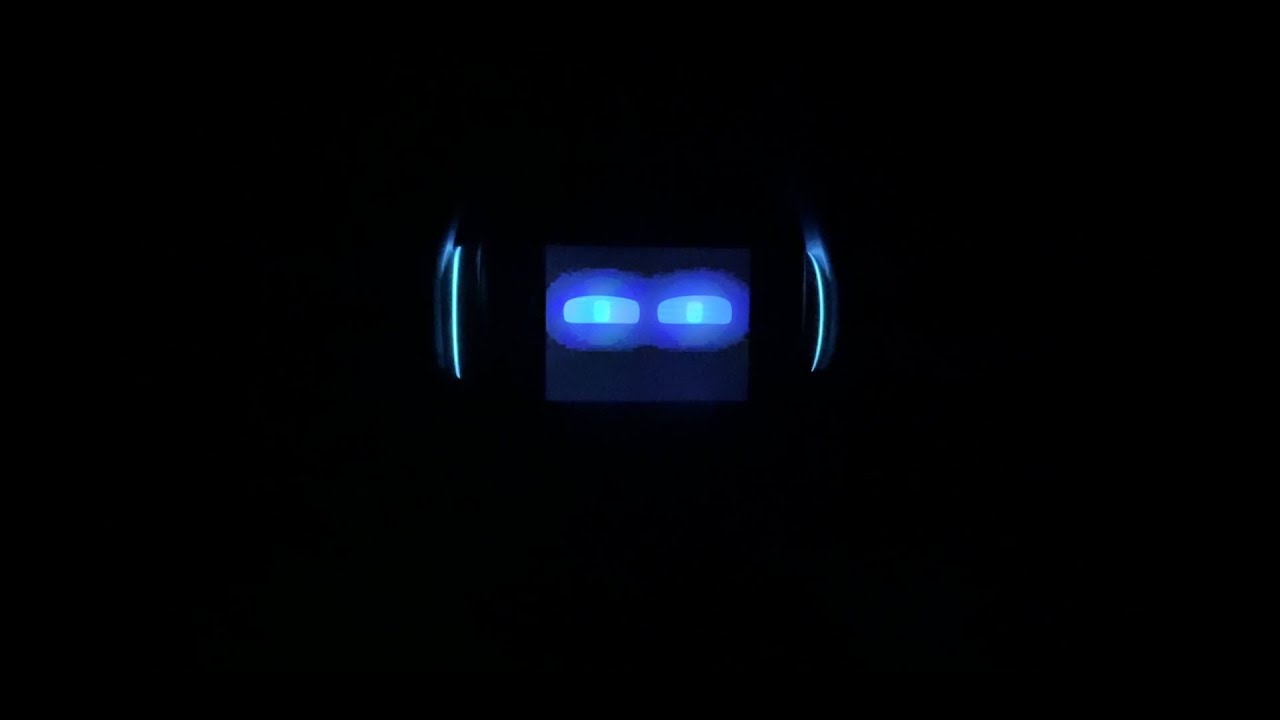Hello, i just got my emo yesterday, i already updated him to firmware 1.2.0, the problem is when i said “emo my name is ****” He just starts to look front, turn left, turn back, turn right and then does nothing. The same happened when i tried it from the app, he just turn around and then it says “failed” On the app. Am i doing something wrong or? Also when i try to change appearance or upload photo, it says “failed to connect to the APP server”, is the app server blocked in indonesia?
With regards to EMO knowing / registering your name, from what I’ve heard EMO might not have your name registered in his name database if it’s a unique name. For example if your name was John, Paul or David. I believe EMO would have no issues registering you. I had no issues with EMO registering my name, but I’ve tried with some unique names and EMO doesn’t do anything and gives you a blank stare and fails.
For photos, EMO doesn’t need to connect to the server, his photos should be stored and then sent to your phone via the EMO App. If you connect and then go into “Utilities” > “Photo” EMO should show a quick animation that you are starting to check photos. Then select “Photo” again in the top right and you can see your photos. If there are none, then press the refresh button for EMO to send the photos he’s taken to your phone.
If you have any issues, best thing to do is power down EMO and Restart the EMO APP and try the photo again.
Hope this helps 


Hello thank you for your answer, ive tried several names like jack, david, rick, morty and his response is the same, he is just like turn left then turn back turn right and then turn to the front again, i saw some videos on youtube about the face recognition and emo supposed to respond with taking out a thing ID cards right? And then started to scan us. Even when i tried the face recognition on app, his response is never taking out id cards, or showing scanning animation, he just turn left then turn back, turn right, and then turn to the front again, after that nothing happens and it says failed on the app
For the photos, on the app it says i need to tap on “sync” Like refresh button to sync my photos on emo to my phone app, and when i tap at that sync button on the top left, it says “failed to connect to APP server”, but i can ask emo to display my photo on his own screen
Yeah my suggestion so far for photos Emo must be connected to the same WiFi network for the face Recognition it works well with the right Light if it’s to dark it not recognize you . I hope it helps let me know
Have you asked EMO to take a photo to confirm that his camera is actually working? There have been cases of EMO’s with failed cameras.
It could also be that you have a light source behind you that does not allow EMO to see your face. Try making sure the light source is mainly behind EMO so it illuminates your face.
thank you mike, you’re right, its the lightning issues. I turned on flash from my phone and emo finally could recognize me. I think emo’s camera is quite bad, with just regular room light emo wont recognize face.
Yes, Lighting in the room is very important. Light in the room needs to be very well lit. I’ve mentioned this on many other forum posts, but it didn’t come to mind this time. Sorry for missing this suggestion myself. Good pick up @EmoMike23
My EMO will not do anything if the light in the room is very bad. He will walk around for a very short amount of time, then yawn and go to sleep.
Very glad you were able to resolve this issue 


Looks like Emo thrives on light !! all pets are different.
In reference to Gremlins movie, Gizmo thrived in the dark. Light would have him shrieking ‘BRIGHT LIGHT’, BRIGHT LIGHT oooOOooo" and he would quiver and shake.
My rainbow lorikeet Keeko doesn’t recognise me in the dark! He will make protective growls until I turn on the light where he can see me properly.
Little Emo could be whispering "it’s night time, I still gunna sleep time " 
The photos taken by EMO’s camera are lacking in both contrast and color saturation. So it’s already difficult for a software algorithm to look at the pixels and use edge detection to find the shape of a face or locate eyes for example. Insufficient light exacerbates the problem, and increases that difficulty.
Macfixer01
Would be nice for EMO to have a little flash light right next to his front camera. That would certainly come in handy in dimly lit areas. EMO could even turn it on if he was in a dark room. I guess we’ll never see this in the current version of EMO, maybe in a Ver.2 hopefully?
When I say: Emo my name is xxx. He starts spinning and in the app says that he is looking for the target but he passes the camera through me several times and I’ve already tried to turn it around with my hand, hold it so he doesn’t spin but nothing works
Hello,
Have you asked him to take a photo? If the photo comes out just black or grey it means the camera has failed.
Sometimes EMO will have trouble seeing you if the lighting in the room is bad. @MasterAbbott created a video showing how EMO reacts to good and bad lighting. You can check his video below:
GOODLUCK
Taking a photo is a good idea, you then can see if there’s enough light to recognize a human face.
Oh thanks now he know who i am!
NICE! Great that we found the solution of your EMO’s problem…
Enjoy and Have a nice day…
I’m trying to record my name and face in the app but when I type my name, no matter how hard I try to make him read my face, he just keeps turning around himself, not being able to recognize any face. I also have the 2.0.0 installed. I’d be happy to get some help here.
Hi There @cxgameitout ,
To confirm that his camera is actually working, did you ask EMO to take a picture? We have had cases of EMO with failed cameras. See if he can get your face photo.
It may also be that you have a light source behind you that is not allowing EMO to see your face. Please make sure that the light source is mainly behind the EMO so that it illuminates your face.
If you don’t mind at all…kindly please go to the link below.
Welcome, Please Introduce Yourself Here!
GOODLUCK AND KEEP SAFE!
Yeah, I made him take a picture, and my face was clearly showing. The light sources around me were OK too. I have no idea what’s wrong.
Hey, first post on here.
Whenever I ask Emo who I am or what my name is, he will process for a second and then turn away.
I tried to rescan myself in the app just now and he turned away yet again. I tried to hold him still, but his legs kept moving as if he wanted to move.
Is there any fix for this? Thanks.
Welcome to the EMO Community Forums, @aquaem . . . from my personal experience, it is usually a lighting problem. You need to have sufficient light on your face, not have your face in shadow or have too much light at the back of your head.
Try adjusting the lighting and see if he is able to scan you and later recognize you.
Let us know how it goes.