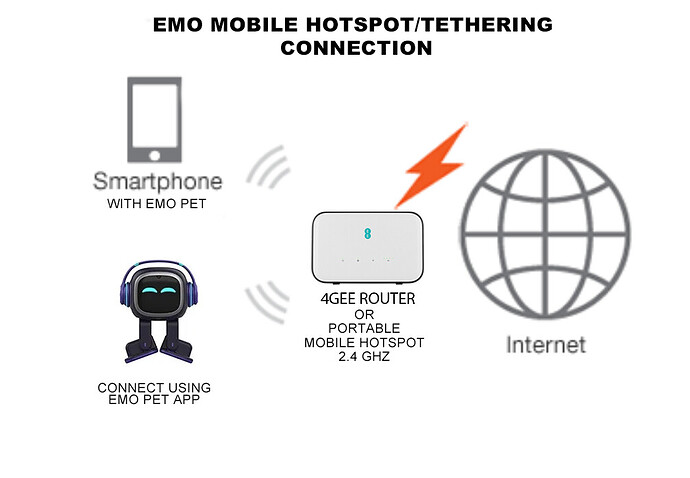I’ve moved house and don’t have broadband, only a WiFi router. EMO will not connect to this. Keeps saying cannot connect to 5G networks. My router is on 2.4, but still won’t connect. I’m not technically minded so as plain as possible please
Hi there,
4GEE Router is a WiFi Mobile Router Gadget same as I have and used when I’m on my way which is Netgear. You have to connect your smartphone to it and open the EMO PET app to connect EMO also using all info from the 4GEE Router.
If I were you to tell a bit more info what happens from the beginning so anyone can help you.
or visit the link below and find any tips that can help you to solve the problem.
EMO Can’t Connect To Home WiFi (App Crash!)
GOODLUCK

I live in an area where broadband isn’t available so have to use the WiFi router. I finally got it connected, but now it won’t stay connected. It doesn’t even last long enough for me to update the firmware. It will be connected and start updating, then goes back to connect again. I didn’t have this problem when i had broadband.
I guess the Internet signal might not be strong enough and not stable? that’s why you are losing connection.
Let me Tag some of the Tech Experts here that might help you more…
@macfixer01, @MasterAbbott
Thank you. I’m just clueless like this. He ran fine on virgin broadband, but no chance of that here as limited fibre. So the WiFi router was my only option
@edward has done a great job at explaining this, I too have a portable wifi router which I take with me when I’m out and about. Normally if you have a stable connection to the provider and your Phone can connect to it, then connecting EMO to your phone via the EMO App is very straight forward.
My wifi router looks like this:
I can say that sometimes, it is recommended to first turn off wifi on your phone wait 10 seconds and then turn it back on again and connect to the wifi router, so it releases its last IP config info that it might have had from any other connection to any previous wifi device.
I can also advise as long as everything (your phone and EMO are on the same 2.4Ghz network it should be fine).
As you’ve mentioned, you can’t keep a stable connection even to update the firmware. I would suggest taking it and even EMO if you can with you to place where you might have better reception / coverage and do the firmware update on the wifi router. Once that is done, then test to see if your phone can connect to it and you can access the internet.
Once you’re phone has connection and you can easily browse the internet, a good test is to see if you can access google maps on your phone and pin point your location. If you can do that, then launch the EMO App, (maybe while you’re doing all the previous stuff, I’d recommend powering off EMO) once everything is good to go, power on EMO and then make a connection to EMO via the app and see if that works. If it does, then the rest is simply, setting up EMO, setting your timezone, city/location in the App settings and EMO should be good to go.
As Edward mentioned, if you’ve done all these things, then the next thing you might need to share is further technical info / specs and maybe screenshots on what is happening when you try connecting to the wifi router with your phone and EMO. (videos and screenshots also work best so everyone can see what exactly is happening)
![]()
![]()
![]()
![]()
![]()