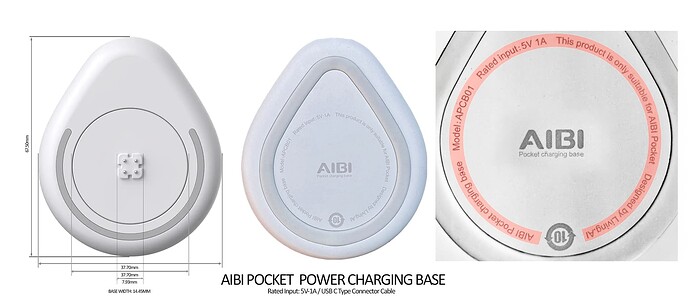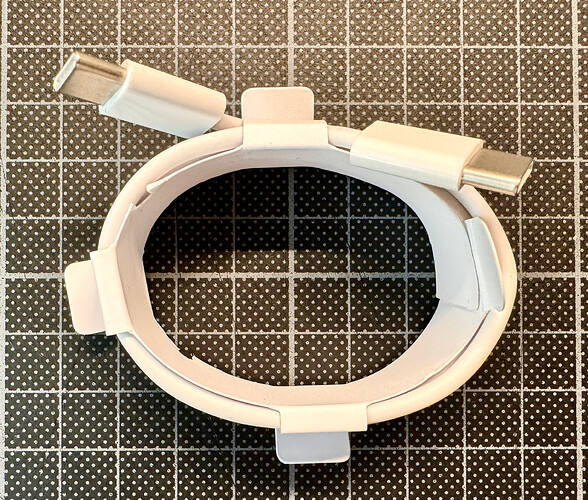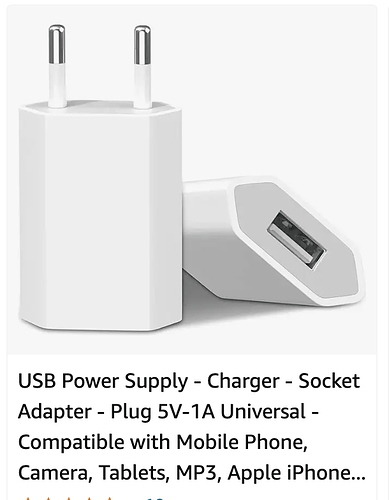AIBI POCKET PET CHARGER
AIBI has a 4-pin pogo pin (spring-loaded contacts) instead of just 2. Here’s what that typically means:
 Purpose of AIBI’s 4-Pin Pogo Pins
Purpose of AIBI’s 4-Pin Pogo Pins
Power Supply (2 Pins):
Usually, 2 of the 4 pins are for power delivery:
One for positive voltage (V+)
One for ground (GND)
Data Communication (1–2 Pins):
The other 1 or 2 pins are likely used for data transmission or status signals between AIBI and the charging base.
This could be for:
Detecting if AIBI is properly docked
Controlling charging behavior (smart charging)
Transferring small amounts of data, such as battery status or ID handshake between the robot and the base
 Why More Than 2 Pins?
Why More Than 2 Pins?
Smart charging and communication-based features (like automatic power cutoff, LED sync, or firmware interaction) often need more than just power lines.
Extra pins help AIBI behave more intelligently when charging—like detecting if it’s aligned, charging status, or even updating firmware through the dock (if designed that way).
As of now, Living.AI (AIBI’s developer) has not publicly released detailed technical specifications like the exact size, pin layout, or voltage ratings for AIBI’s 4-pin pogo pin connector. However, based on common design practices and what can be visually observed, here’s an approximate overview of its specs and size based on known hardware trends:
 Estimated Specs of AIBI’s 4-Pin Pogo Pin Connector
Estimated Specs of AIBI’s 4-Pin Pogo Pin Connector
| Feature | Approximate/Typical Value |
|---|---|
| Total Pins | 4 pogo pins (spring-loaded) |
| Pin Use | 2 for power (V+ and GND), 2 likely for data/ID |
| Pin Pitch (spacing) | Typically 2.0 mm or 2.54 mm between each pin |
| Pin Diameter | About 1.0 mm (standard pogo pin size) |
| Charging Voltage | Likely 5V DC (USB standard) |
| Charging Current | Estimated 1A–2A (based on EMO and AIBI size) |
| Contact Material | Gold-plated brass or copper (for conductivity) |
| Base Connector Type | Integrated into magnetic dock with housing |
| Magnet Support | Yes – helps align pins and hold AIBI in place |
 Size (Physical Dimensions)
Size (Physical Dimensions)
The pogo pin cluster on AIBI’s base is:
Roughly the size of a small coin area, around 1–1.5 cm in diameter total for the group of pins.
Each pin is about 5–7 mm tall in its extended (unsprung) form. Base casing may raise this slightly, depending on design.
 Why It Matters:
Why It Matters:
The 4-pin setup allows more advanced interaction than a simple 2-pin power charger.
Enables safe power delivery + communication for dock detection or controlled charging.
“For most devices, including AIBI and other electronic or electrical devices, it’s safest to always follow the manufacturer’s recommended charging specifications.”
Generally, currents higher than the minimum requirement, such as 2A or 3A, are acceptable for devices that use 5V, as long as the voltage matches. Most devices can handle higher currents without issue.
However, a higher voltage than the standard 5V used for most small electronics like AIBI could potentially damage the device if it isn’t designed to handle higher voltages.
If you don’t have the exact specifications or specific information, it’s best to use a power source that provides 5V with the current recommended by the manufacturer. If you’re unsure, using the recommended charging equipment is the safest option to avoid potential damage.
For most electronic devices like AIBI, specific charging requirements, including amp and voltage, general advice for similar devices is:
- Voltage: 5V (standard for USB charging)
- Current (Amperage): Typically 1A to 2A
The most recommended to use 5V 1A Micro USB-C Charger which we can all find online.
EXAMPLE:
The Truth of Voltage and Amperage
- The Voltage
Voltage is the power pushed by the power supply. The voltage output is critical and must match your new charger.
For example if you are using a charger with 20V output, look for a replacement device with matching voltage.
Why Match
By using different voltages, you risk shortening the lifespan of your batteries and your device.
- Amperage
Amperage is the power pulled by your device while being charged and used. So your device chooses how much amperage is needed based on what you’re doing.
- The Cool Part
For example, if you are using a charger with a 4.5A output, you can buy any charger with 4.5A and above like 6A. We recommend higher amperage to ensure a cooler power supply and optimal charge time. If you get a charger with amperage less than your original power supply, you risk overheating your charger, burning it and in many case, your device will stop functioning and/or charging.
- Input Voltage
US input voltage is 110V and most overseas voltage is 220v. We recommend that you get a power adapter that can handle 100-240V to gain flexibility and provide the best charging options. Most contemporary chargers already offer that but beware of cheap knockoffs that only provide one input type.
Summary
- Make sure your new charger voltage matches your original power supply
- Get a charger that offers the same amperage or more
source
Yes, you can use power adapters for AIBI with
- 5V / 1A
- 5V / 2A
- 5V / 3A
for your AIBI Pocket Pet with a rated input of 5V / 1A, as long as the voltage remains at 5V. Here’s why:
Key Points:
- Voltage Matters Most:
- AIBI requires a constant voltage of 5V. All the mentioned adapters provide 5V, so they are safe to use.
- Current (Amperage):
- The device will only draw the current it needs (in this case, up to 1A), regardless of whether the adapter can provide more (2A or 3A).
- Using a 2A or 3A adapter doesn’t force the device to accept more current than it can handle.
- Safety Considerations:
- Always use certified, high-quality adapters to avoid voltage surges or overheating.
Recommendation:
- But the best and highly recommendable is 5V / 1A adapter is optimal for AIBI.
- And If you use a 5V / 2A or 5V / 3A adapter, ensure it’s a reputable brand and has proper certifications like CE, FCC, or UL.
Using higher amperage adapters within these guidelines won’t harm your device.
For more accurate information on any doubts, questions, or concerns, Please do not hesitate to contact living.ai customer service team via email.
EMAIL ADDRESS:
service@living.ai